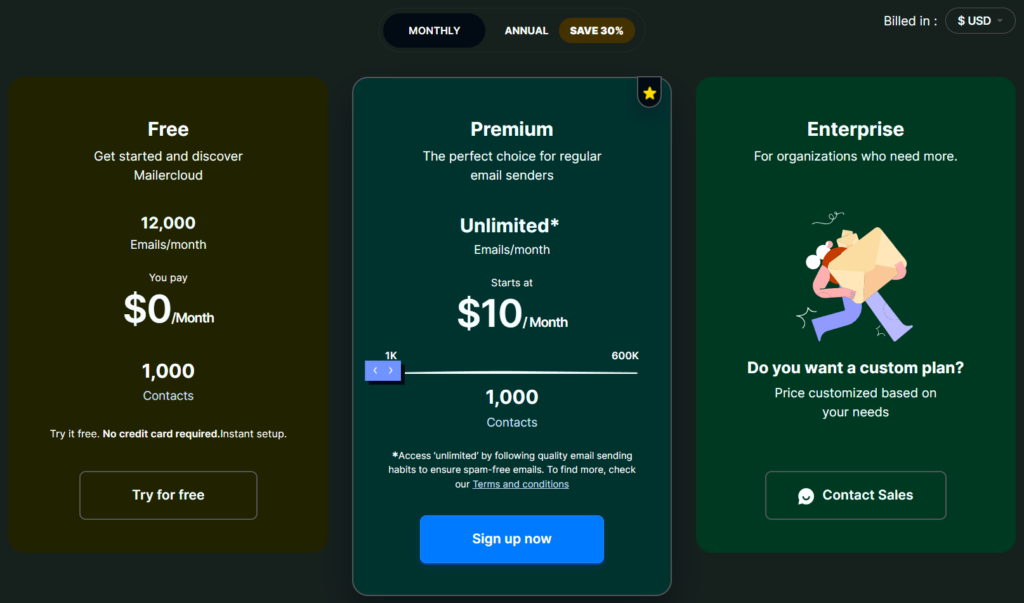Email marketing remains a cornerstone of successful marketing strategies for businesses of all sizes in today’s digital age. With the right tools, businesses can effectively engage with their audience, nurture leads, and drive conversions. However, with so many email marketing platforms available, choosing the right one can be overwhelming.
This blog “19 Best Email Marketing Tools and Services” aims to simplify that decision by providing an in-depth look at some of the top email marketing tools and services on the market. Whether you’re a small startup looking for user-friendly solutions, an eCommerce business needing advanced automation, or a large enterprise seeking comprehensive features, we’ve got you covered.
From the seamless integration capabilities of Zoho Campaigns and the affordability of MailerLite, to the eCommerce-centric features of Klaviyo and Drip, and the robust automation of ConvertKit and ActiveCampaign, we’ll explore the pros, cons, pricing, and user experiences of each platform. By the end of this guide, you’ll have a clearer understanding of which email marketing tool aligns best with your business goals and marketing needs.
Table of Content
ConvertKit
ConvertKit is an email marketing platform designed specifically for creators, bloggers, and online business owners. It stands out in the crowded email marketing space with its simplicity, ease of use, and powerful automation capabilities. Let’s dive into the product description, pros and cons, pricing, and user experience.
Product Description
ConvertKit offers a range of features tailored to meet the needs of creators looking to grow and engage their audience. Key features include:
- Email Automation: Create automated email sequences with a user-friendly visual builder.
- Landing Pages & Forms: Design custom landing pages and opt-in forms to capture leads.
- Tagging & Segmentation: Organize subscribers based on their behavior and preferences.
- Integrations: Seamlessly integrate with various tools like WordPress, Shopify, and more.
- Analytics: Track the performance of your email campaigns with detailed reports and analytics.
Pros
- Ease of Use: ConvertKit’s interface is intuitive and easy to navigate, making it accessible even for beginners.
- Automation: The visual automation builder is powerful yet straightforward, allowing users to create complex email funnels without coding.
- Creator-Focused: Features like content upgrades and product launches are specifically designed for creators.
- Deliverability: High email deliverability rates ensure your messages reach your audience’s inbox.
- Support: ConvertKit offers excellent customer support, including live chat and a comprehensive knowledge base.
Cons
- Pricing: ConvertKit can be more expensive than some other email marketing tools, especially for users with large lists.
- Limited Templates: While functional, the email templates offered by ConvertKit are relatively basic compared to some competitors.
- No Free Plan: ConvertKit does not offer a free plan, only a free trial, which might be a barrier for some small businesses or individual creators.
Pricing
ConvertKit offers a tiered pricing structure based on the number of subscribers you have:
Free Plan (Newsletter):
- Ideal for starting out or for those with under 1,000 subscribers.
- Includes:
- Unlimited landing pages and opt-in forms.
- Unlimited email broadcasts.
- Basic tagging and segmentation.
- Ability to sell digital products.
- 24/7 live chat support.
- Limitations:
- Lacks automation features like sequences and funnels.
- Limited reporting capabilities.
Creator Plan ($25/month or $290/year):
- Targets creators who want to nurture their audience.
- Includes everything in the Free Plan, plus:
- Automated email sequences and landing pages.
- Visual automation builder for workflows.
- 70+ integrations with other tools.
- One additional team member seat.
- Live chat and email support.
- Free migration from another email marketing platform.
Creator Pro Plan ($50/month or $590/year):
- Best for established creators who need advanced features.
- Includes everything in the Creator Plan, plus:
- Advanced subscriber analytics (engagement scoring).
- Deliverability reporting for in-depth email performance insights.
- Facebook custom audiences for targeted advertising.
- Built-in newsletter referral system to grow your audience.
- Unlimited team member seats.
- Priority customer support.
- Ability to edit incorrect links even after sending emails.
Choosing the Right Plan:
- The Free Plan is a good starting point for building your email list under 1,000 subscribers.
- If you need automation features and want to grow your audience strategically, the Creator Plan is a good option.
- For established creators needing advanced features like subscriber scoring and priority support, the Creator Pro Plan is the way to go.
Remember, ConvertKit also offers a 14-day free trial for both paid plans so you can test out the features before committing.
User Experience
Users of ConvertKit often highlight the platform’s simplicity and efficiency. The visual automation builder is a standout feature, allowing users to create detailed workflows with ease. The focus on creators is evident in the design and functionality of the platform, making it a favorite among bloggers, YouTubers, and online entrepreneurs.
The tagging and segmentation features are robust, enabling users to send highly targeted emails based on subscriber behavior. Integrations with other tools streamline workflows, saving time and improving productivity.
However, some users find the lack of advanced design capabilities in email templates to be a drawback. While ConvertKit provides all the essential features for effective email marketing, those looking for extensive design options might feel limited.
Final Thoughts
ConvertKit is an excellent choice for creators and small businesses looking for a user-friendly email marketing solution with powerful automation capabilities. Its focus on simplicity and efficiency makes it an attractive option for those new to email marketing or those looking to streamline their existing efforts.
While the pricing may be a consideration for some, the value offered in terms of deliverability, support, and ease of use often justifies the cost. If you’re a creator seeking a reliable and efficient email marketing tool, ConvertKit is well worth considering.
ActiveCampaign
ActiveCampaign is a powerful email marketing and automation tool that combines email marketing, marketing automation, and sales CRM. Known for its robust features and scalability, ActiveCampaign caters to businesses of all sizes, from small startups to large enterprises. Here’s an in-depth look at what ActiveCampaign offers, including its product description, pros and cons, pricing, and user experience.
Product Description
ActiveCampaign is designed to help businesses grow by providing tools to create personalized customer experiences. Key features include:
- Email Marketing: Create and send targeted email campaigns with customizable templates.
- Marketing Automation: Build complex automation workflows with a drag-and-drop builder to nurture leads and convert customers.
- Sales CRM: Manage your sales pipeline and customer relationships with built-in CRM functionality.
- Customer Experience Automation: Personalize customer journeys with advanced segmentation and dynamic content.
- Integrations: Connect with over 870 apps, including eCommerce platforms, social media, and more.
- Analytics & Reporting: Gain insights into campaign performance with detailed analytics and reporting tools.
Pros
- Comprehensive Features: ActiveCampaign offers a wide range of features, from email marketing and automation to CRM and sales tools, making it a one-stop solution for many businesses.
- Advanced Automation: The platform’s automation capabilities are among the best in the industry, allowing for highly customized and effective marketing workflows.
- Segmentation & Personalization: Advanced segmentation and dynamic content features enable highly personalized email campaigns that can boost engagement and conversions.
- Integrations: With over 870 integrations, ActiveCampaign easily connects with various tools and platforms, enhancing its functionality and flexibility.
- Customer Support: ActiveCampaign provides excellent customer support, including live chat, phone support, and a comprehensive knowledge base.
Cons
- Learning Curve: Due to its extensive features and capabilities, new users may find ActiveCampaign’s platform overwhelming and may require time to fully understand and utilize all its features.
- Pricing: ActiveCampaign can be more expensive than some competitors, especially for businesses with large subscriber lists.
- Complexity: While the advanced features are a major benefit, they can also add complexity, making the platform less suitable for very small businesses or those with simpler needs.
Pricing
ActiveCampaign has a tiered pricing structure similar to ConvertKit, based on the number of contacts (subscribers) you have. Here’s a breakdown of their plans (pricing may vary slightly depending on whether you pay monthly or annually):
Starter Plan (starting at $8/month):
- Ideal for freelancers and solopreneurs starting out.
- Includes:
- Basic email marketing features like sending emails and creating automations.
- Landing page builder.
- CRM (Customer Relationship Management) for managing contacts.
- Basic reporting and analytics.
- Limitations:
- Limited number of contacts (typically 500).
- Lacks advanced features like conditional content, conversion attribution, and priority support.
Plus Plan (starting at $49/month):
- Targets small businesses needing more features.
- Includes everything in Lite Plan, plus:
- Advanced automation capabilities with more triggers and actions.
- Lead scoring and segmentation for targeted campaigns.
- Built-in marketing calendar.
- Split testing for optimizing email performance.
- Conversations (website chat) feature (additional cost per user).
Pro Plan (starting at $79/month):
- Suitable for established businesses seeking advanced marketing tools.
- Includes everything in Plus Plan, plus:
- Conditional content for personalized email experiences.
- Conversion attribution to track campaign effectiveness.
- Priority support for faster assistance.
- Ecommerce integrations with platforms like Shopify Plus.
Enterprise Plan (starting at $145/month):
- Caters to growing businesses with complex needs.
- Includes everything in Professional Plan, plus:
- Advanced CRM features like custom objects and integrations with CRMs like Salesforce.
- Dedicated account manager for personalized support.
- Higher contact limits for larger audiences.
Choosing the Right ActiveCampaign Plan:
- Consider the number of subscribers you have and the features you need.
- Lite Plan is a budget-friendly option for basic email marketing.
- Plus Plan offers more automation and segmentation for growing businesses.
- Professional Plan unlocks advanced features for e-commerce and marketing optimization.
- Enterprise Plan caters to large organizations with complex CRM needs.
ActiveCampaign also offers a free trial, so you can explore the platform and see if it fits your requirements before committing.
User Experience
ActiveCampaign is highly regarded for its user-friendly interface and powerful features. Users appreciate the platform’s ability to automate complex workflows and the depth of its email marketing and CRM capabilities. The visual automation builder, in particular, is a standout feature, allowing users to create intricate customer journeys with ease.
The extensive integration options make it easy to connect ActiveCampaign with other tools and platforms, enhancing its utility and flexibility. The detailed analytics and reporting tools provide valuable insights, helping users optimize their campaigns for better performance.
However, the platform’s complexity can be a drawback for some users. While the advanced features are beneficial, they can also be overwhelming for those new to email marketing or for businesses with simpler needs. The learning curve can be steep, but the available support and resources help mitigate this challenge.
Final Thoughts
ActiveCampaign is a robust and versatile email marketing and automation platform that offers a comprehensive set of features for businesses of all sizes. Its advanced automation capabilities, extensive integration options, and powerful CRM tools make it a top choice for those looking to create personalized and effective marketing campaigns.
While the platform’s complexity and pricing may be considerations for some, the value it offers in terms of features, flexibility, and support often justifies the cost. If you’re looking for a powerful and scalable email marketing solution that can grow with your business, ActiveCampaign is well worth considering.
Moosend
Moosend is an email marketing platform known for its robust features, affordability, and user-friendly interface. It caters to businesses of all sizes, from small startups to large enterprises, offering a wide range of tools to create, automate, and analyze email campaigns. Here’s an in-depth look at Moosend, including its product description, pros and cons, pricing, and user experience.
Product Description
Moosend provides a comprehensive suite of email marketing tools designed to help businesses effectively reach and engage their audience. Key features include:
- Email Campaigns: Create visually appealing email campaigns with a drag-and-drop editor and customizable templates.
- Automation: Build sophisticated email automation workflows to nurture leads and drive conversions.
- Landing Pages & Forms: Design high-converting landing pages and sign-up forms to capture leads.
- Segmentation: Segment your audience based on behavior, demographics, and other criteria for targeted messaging.
- Analytics & Reporting: Gain insights into your campaign performance with detailed analytics and reports.
- Integrations: Connect with various third-party apps like eCommerce platforms, CRMs, and more.
Pros
- User-Friendly Interface: Moosend’s intuitive interface makes it easy for users of all experience levels to create and manage email campaigns.
- Affordable Pricing: Moosend offers competitive pricing, making it accessible for small businesses and startups.
- Advanced Automation: The platform provides powerful automation tools that rival more expensive competitors, allowing users to create complex workflows.
- Extensive Templates: A wide range of email templates and a drag-and-drop editor help users design professional-looking emails quickly.
- Reliable Customer Support: Moosend offers responsive customer support, including live chat, email, and a comprehensive knowledge base.
Cons
- Limited Integrations: While Moosend offers several integrations, it lacks some of the more extensive integration options provided by competitors.
- Reporting Features: Although adequate for most users, some advanced marketers may find the reporting and analytics features less comprehensive compared to other platforms.
- Learning Curve for Advanced Features: While basic functionalities are easy to use, some users may find a learning curve when trying to utilize more advanced features.
Pricing
Moosend offers a simpler pricing structure compared to ConvertKit and ActiveCampaign. Here’s a breakdown:
Free Plan:
- Ideal for absolute beginners or those with a tiny subscriber list (under 500).
- Includes:
- Unlimited emails (a major perk compared to other free plans).
- Drag-and-drop email builder for creating professional newsletters.
- Basic landing pages and signup forms.
- Limited reporting and analytics.
- Limitations: Restricted features like automation workflows and A/B testing are unavailable.
Pro Plan (starts at $5.74/month billed annually):
- The only paid plan with different pricing based on subscriber count:
- Up to 500 subscribers: $5.74/month
- 501-1,000 subscribers: Custom
- Prices increase incrementally as your list grows.
- Includes everything in the Free Plan, plus:
- Automation workflows for personalized email sequences.
- A/B testing to optimize email performance.
- Landing page templates for quicker design.
- Phone support (a benefit not offered in all email marketing tools).
- Advanced reporting and analytics to track campaign success.
Moosend Pricing Highlights:
- The Free Plan with unlimited emails is a significant advantage for those starting out.
- The paid Pro Plan is very affordable, especially with annual billing.
- Pricing scales based on subscriber count, making it cost-effective for smaller lists.
- Moosend offers a good balance of features at a competitive price point.
Here are some additional factors to consider when choosing Moosend:
- Feature Needs: If you require advanced features like marketing automation with complex workflows, Moosend might be sufficient, but some competitors might offer more extensive automation capabilities.
- Integrations: Moosend integrates with various marketing and sales tools, but check if it connects with the specific platforms you use.
- Scalability: If you expect your subscriber list to grow rapidly, consider how Moosend’s pricing scales to accommodate your future needs.
Moosend offers a 30-day free trial, so you can test out the platform and see if it aligns with your email marketing requirements.
User Experience
Users of Moosend often highlight the platform’s ease of use and affordability. The drag-and-drop editor and extensive templates make designing emails quick and straightforward, even for beginners. The automation workflow builder is powerful yet intuitive, enabling users to set up complex email sequences without technical expertise.
The segmentation tools allow for targeted and personalized email campaigns, enhancing engagement and conversion rates. Moosend’s analytics provide valuable insights into campaign performance, helping users refine their strategies for better results.
While Moosend’s integrations are generally sufficient for most users, those requiring extensive third-party app connections might find the options somewhat limited. Additionally, while the reporting features are adequate, advanced marketers seeking in-depth analytics might desire more comprehensive options.
Final Thoughts
Moosend is a versatile and affordable email marketing platform that offers a robust set of features suitable for businesses of all sizes. Its user-friendly interface, powerful automation tools, and competitive pricing make it an excellent choice for small businesses and startups looking to enhance their email marketing efforts.
While there are some limitations in integrations and advanced reporting, the overall value provided by Moosend makes it a strong contender in the email marketing space. If you’re seeking a cost-effective and efficient solution to manage your email campaigns, Moosend is definitely worth considering.
GetResponse
GetResponse is a versatile and comprehensive email marketing platform designed to help businesses of all sizes grow and engage their audience. Known for its robust features, ease of use, and extensive automation capabilities, GetResponse offers a wide range of tools to create, manage, and analyze email campaigns. Here’s an in-depth look at GetResponse, including its product description, pros and cons, pricing, and user experience.
Product Description
GetResponse provides a complete suite of email marketing tools aimed at enhancing communication and marketing efforts. Key features include:
- Email Marketing: Create professional email campaigns using a drag-and-drop editor and a wide selection of templates.
- Marketing Automation: Design complex automation workflows to nurture leads and convert customers with a visual automation builder.
- Webinars: Host and manage webinars to engage your audience and generate leads.
- Landing Pages: Create high-converting landing pages with customizable templates and a user-friendly editor.
- CRM: Manage and track customer interactions and sales processes with the built-in CRM.
- E-commerce Tools: Integrate with e-commerce platforms, manage product listings, and create targeted campaigns.
- Analytics & Reporting: Monitor and analyze the performance of your campaigns with detailed analytics and reporting tools.
Pros
- Comprehensive Features: GetResponse offers a wide range of tools beyond email marketing, including webinars, CRM, and e-commerce integration, making it a versatile platform.
- User-Friendly Interface: The platform is designed to be intuitive, allowing users to create and manage campaigns easily.
- Advanced Automation: The visual automation builder enables users to create sophisticated workflows to engage and convert leads.
- Webinar Integration: The ability to host webinars directly within the platform is a unique feature that can significantly enhance lead generation efforts.
- Excellent Deliverability: GetResponse is known for its high email deliverability rates, ensuring that your messages reach your audience’s inbox.
Cons
- Pricing: While GetResponse offers a robust set of features, it can be more expensive than some competitors, especially for smaller businesses or those with large subscriber lists.
- Learning Curve: Due to its extensive features, new users may find there is a learning curve to fully utilize the platform.
- Limited Template Customization: While the platform offers a wide range of templates, customization options may be somewhat limited compared to other tools.
Pricing
GetResponse pricing follows a tiered structure based on the size of your email list. Here’s a rundown of their plans and features:
Free Plan:
- Suitable for those just starting or with a very small subscriber base (under 500).
- Includes:
- Basic email marketing features like creating and sending newsletters.
- Landing page builder (with limited features).
- Autoresponders for basic email automation.
- Limited reporting and analytics.
- Limitations: Restricted features like webinars, marketing automation workflows, and advanced segmentation are unavailable. GetResponse branding appears on your emails in the free plan.
Email Marketing Plan (starts at $15.6/month):
- Targets small businesses and startups needing core email marketing functionalities.
- Includes everything in the Free Plan, plus:
- Unlimited emails (unlike some competitors’ free plans).
- Removal of GetResponse branding from your emails.
- More landing page templates and features.
- Basic marketing automation features with autoresponders and welcome series.
- Webinars (limited to 100 attendees).
- More advanced reporting and analytics.
Marketing Automation Plan (starts at $48.4/month):
- Designed for businesses seeking advanced marketing automation capabilities.
- Includes everything in the Email Marketing Plan, plus:
- Advanced marketing automation with conditional logic and segmentation.
- Landing page A/B testing for optimizing conversions.
- Webinars with more attendees (up to 500).
- Sales CRM features for managing customer interactions.
- Advanced reporting and analytics with additional insights.
Ecommerce Marketing Plan (starts at $97.6/month):
- Caters to businesses with online stores seeking integrated e-commerce features.
- Includes everything in the Marketing Automation Plan, plus:
- Abandoned cart recovery emails to win back potential sales.
- Product recommendations for personalized marketing.
- Ecommerce segmentation for targeted campaigns based on purchase behavior.
- Third-party integrations with popular e-commerce platforms (e.g., Shopify).
GetResponse Pricing Considerations:
- GetResponse offers a free plan with decent features to try before you buy.
- Paid plans are competitively priced, especially with annual billing discounts.
- Consider your email marketing needs and the number of subscribers when choosing a plan.
- If marketing automation or e-commerce features are crucial, upgrade beyond the basic Email Marketing Plan.
GetResponse also provides a 30-day free trial for their paid plans, allowing you to explore the platform and test out its functionalities before committing.
User Experience
Users of GetResponse appreciate its comprehensive feature set and ease of use. The drag-and-drop email editor and automation builder are particularly praised for their simplicity and effectiveness. The platform’s integration with webinars and landing pages provides a seamless experience for managing different aspects of digital marketing in one place.
The advanced segmentation and personalization options enable users to create targeted campaigns that resonate with their audience, leading to higher engagement and conversion rates. The built-in CRM and e-commerce tools further enhance the platform’s utility, making it a valuable asset for businesses looking to streamline their marketing and sales efforts.
While the platform’s extensive features can present a learning curve, GetResponse provides ample support through tutorials, webinars, and customer service to help users get the most out of the tool.
Final Thoughts
GetResponse is a powerful and versatile email marketing platform that offers a comprehensive set of features for businesses of all sizes. Its advanced automation capabilities, webinar integration, and user-friendly interface make it an excellent choice for those looking to enhance their marketing efforts and drive growth.
While the pricing may be a consideration for some, the value provided by GetResponse’s robust features and high deliverability rates often justifies the cost. If you’re seeking an all-in-one solution to manage your email marketing, webinars, and customer relationships, GetResponse is definitely worth considering.
AWeber
AWeber is a well-established email marketing platform designed to help small businesses and entrepreneurs connect with their audience and grow their customer base. Known for its simplicity and reliability, AWeber provides a range of tools to create, send, and analyze email campaigns. Here’s an in-depth look at AWeber, including its product description, pros and cons, pricing, and user experience.
Product Description
AWeber offers a suite of email marketing tools aimed at helping businesses effectively communicate with their subscribers. Key features include:
- Email Campaigns: Design and send professional email campaigns using a drag-and-drop editor and a variety of customizable templates.
- Autoresponders: Create automated email sequences to engage subscribers over time.
- Sign-up Forms: Design custom sign-up forms to capture leads and grow your email list.
- Segmentation: Segment your audience based on behavior and demographics for targeted email campaigns.
- Analytics & Reporting: Monitor the performance of your email campaigns with detailed analytics and reports.
- Integrations: Connect with numerous third-party apps, including eCommerce platforms, CRM systems, and social media.
- A/B Testing: Test different email versions to determine what resonates best with your audience.
Pros
- Ease of Use: AWeber is known for its user-friendly interface, making it accessible for beginners and experienced marketers alike.
- Reliable Deliverability: AWeber boasts high deliverability rates, ensuring that your emails reach your subscribers’ inboxes.
- Comprehensive Features: The platform offers a wide range of tools, from autoresponders to A/B testing, to support various email marketing needs.
- Excellent Customer Support: AWeber provides 24/7 customer support through live chat, phone, and email, along with a comprehensive knowledge base.
- Pre-built Templates: A wide selection of professionally designed email templates makes it easy to create attractive campaigns quickly.
Cons
- Pricing: While AWeber offers a lot of features, its pricing can be higher than some competitors, especially for businesses with large email lists.
- Limited Advanced Features: Some advanced features available on other platforms, such as more sophisticated automation workflows, might be limited on AWeber.
- Template Customization: While there are many templates available, customization options may feel restricted compared to other tools.
Pricing
AWeber offers a tiered pricing structure based on the size of your subscriber list. Here’s a breakdown of their plans and features:
Free Plan:
- Ideal for absolute beginners or those with a very small subscriber list (under 500).
- Includes:
- Drag-and-drop email builder for creating emails.
- Basic automation features like welcome emails and abandoned cart sequences (limited to 500 emails per month).
- Landing pages and signup forms.
- Limited reporting and analytics.
- Limitations: You cannot have more than 500 subscribers in the free plan.
Pro Plan (starts at $12.50/month billed annually):
- Targets small businesses and startups needing more features and subscribers.
- Includes everything in the Free Plan, plus:
- Unlimited email sending (a perk compared to some competitors).
- Ability to have up to 5,000 subscribers.
- Advanced automation capabilities for creating complex workflows.
- Split testing to optimize email performance.
- More landing page templates and features.
- Advanced reporting and analytics with deeper insights.
- 24/7 customer support.
Plus Plan (starts at $20.00/month billed annually):
- Targets small businesses and startups needing more features and subscribers.
- Includes everything in the Free Plan, Pro:
- Unlimited email sending (a perk compared to some competitors).
- Email send: 12x Sub. Vol. Max Monthly from 10x Sub Vol. for Pro. plan
Unlimited Plan (899/month billed monthly):
- Designed for businesses with very large subscriber lists (over 100,000).
- Requires contacting AWeber for a custom quote based on your specific needs.
- Likely includes features like:
- Even higher subscriber limits.
- Dedicated account manager for personalized support.
- Priority customer service.
AWeber Pricing Highlights:
- The Free Plan with basic features allows you to test the platform before committing.
- The Pro Plan is affordable, especially with annual billing, and offers a good balance of features for many small businesses.
- Unlimited email sending in the Pro Plan is a significant advantage.
- AWeber offers custom pricing for large accounts, catering to businesses with extensive email marketing needs.
Here are some additional factors to consider when choosing AWeber:
- Feature Needs: If you require very advanced marketing automation with complex workflows, AWeber might be sufficient, but some competitors might offer more extensive capabilities.
- Integrations: AWeber integrates with various marketing and sales tools, but check if it connects with the specific platforms you use.
- Scalability: If you expect your subscriber list to grow rapidly, consider how AWeber’s pricing scales to accommodate your future needs.
AWeber offers a free trial, so you can experiment with the platform and see if it aligns with your email marketing requirements.
User Experience
Users of AWeber often highlight the platform’s ease of use and reliable performance. The drag-and-drop editor makes it simple to create professional-looking emails without needing technical skills. The autoresponder feature allows businesses to automate their email marketing efforts effectively, ensuring consistent engagement with subscribers.
The platform’s segmentation and A/B testing features help users create targeted and optimized campaigns, leading to better engagement and conversion rates. The detailed analytics and reporting tools provide valuable insights into campaign performance, helping businesses refine their strategies.
AWeber’s integrations with various third-party apps enhance its functionality, allowing users to connect their email marketing efforts with other aspects of their business. The customer support team is highly responsive and knowledgeable, providing assistance whenever needed.
While AWeber offers a comprehensive set of features, some users may find the pricing to be on the higher side, especially as their subscriber list grows. Additionally, advanced marketers looking for more sophisticated automation capabilities might find AWeber’s offerings somewhat limited.
Final Thoughts
AWeber is a reliable and user-friendly email marketing platform that provides a comprehensive set of tools for small businesses and entrepreneurs. Its high deliverability rates, extensive template library, and excellent customer support make it a strong choice for those looking to enhance their email marketing efforts.
While the pricing and limited advanced features might be considerations for some, the overall value provided by AWeber’s ease of use and reliability often justifies the cost. If you’re seeking a dependable and straightforward email marketing solution, AWeber is definitely worth considering.
MailerLite
MailerLite is a user-friendly and affordable email marketing platform designed to help small businesses, bloggers, and entrepreneurs grow their audience and engage with their customers. Known for its simplicity and powerful features, MailerLite offers a range of tools to create, automate, and analyze email campaigns. Here’s an in-depth look at MailerLite, including its product description, pros and cons, pricing, and user experience.
Product Description
MailerLite provides a comprehensive suite of email marketing tools aimed at enhancing communication and marketing efforts. Key features include:
- Email Campaigns: Create and send visually appealing email campaigns using a drag-and-drop editor and customizable templates.
- Automation: Build automated email workflows to nurture leads and drive conversions.
- Landing Pages & Forms: Design high-converting landing pages and sign-up forms to capture leads.
- Segmentation: Segment your audience based on behavior, demographics, and other criteria for targeted messaging.
- Analytics & Reporting: Monitor and analyze the performance of your email campaigns with detailed analytics and reports.
- Integrations: Connect with various third-party apps like eCommerce platforms, CRM systems, and social media.
- A/B Testing: Test different email versions to determine what resonates best with your audience.
Pros
- User-Friendly Interface: MailerLite’s intuitive interface makes it easy for users of all experience levels to create and manage email campaigns.
- Affordable Pricing: MailerLite offers competitive pricing, making it accessible for small businesses and startups.
- Comprehensive Features: Despite its affordability, MailerLite provides a robust set of features, including automation, landing pages, and A/B testing.
- Responsive Customer Support: MailerLite offers excellent customer support, including live chat and a comprehensive knowledge base.
- Free Plan Available: MailerLite offers a free plan that includes many of its core features, making it a great option for those just starting out.
Cons
- Limited Advanced Features: While MailerLite covers all the basics, it may lack some of the advanced features found in more expensive platforms.
- Template Customization: While there are many templates available, some users may find the customization options somewhat limited compared to other tools.
- Learning Curve for Advanced Features: Some users may find a learning curve when trying to utilize more advanced features and integrations.
Pricing
MailerLite offers a tiered pricing structure with a generous free plan and paid plans catering to businesses with growing subscriber lists. Here’s a breakdown:
Free Plan:
- Ideal for those just starting out or with a small subscriber base (up to 1,000).
- Includes all the essential features to get you started with email marketing:
- Drag-and-drop email builder for creating newsletters.
- Ability to send up to 12,000 emails per month.
- Landing page builder for creating signup forms and capture pages (up to 10 landing pages).
- Basic email automation features like welcome emails and abandoned cart sequences.
- Subscriber management tools for organizing your contacts.
- Reporting and analytics to track campaign performance.
Growing Business Plan (starts at $9/month):
- Designed for businesses needing more features and growing their subscriber list.
- Includes everything in the Free Plan, plus:
- Ability to send unlimited emails each month.
- No MailerLite branding on your emails.
- Create and send RSS and AutoResend campaigns.
- Design custom newsletters and landing page templates.
- Ability to create unlimited websites and landing pages.
- Advanced segmentation for targeted email campaigns.
Advanced Plan (starts at $18/month):
- Suitable for businesses seeking advanced features and subscriber management functionalities.
- Includes everything in the Growing Business Plan, plus:
- Unlimited user accounts for team collaboration.
- Custom HTML editor for more control over email design.
- Unsubscribe page builder for customizing unsubscribe options.
- Advanced website features like password protection and custom code injections.
Enterprise Plan:
- A custom solution for businesses with large subscriber lists (over 100,000).
- Requires contacting MailerLite for a custom quote based on your specific needs.
- Likely includes features like:
- Even higher subscriber limits to accommodate massive audiences.
- Dedicated account manager for personalized support and guidance.
- Priority customer service for faster assistance.
MailerLite Pricing Highlights:
- The generous Free Plan allows you to try out core features and build a small subscriber base before upgrading.
- Paid plans are relatively affordable, especially with annual billing options.
- MailerLite offers a good balance of features at each pricing tier, making it suitable for businesses at various stages.
- The free removal of MailerLite branding in the paid plans is a plus compared to some competitors.
Here are some additional factors to consider when choosing MailerLite:
- Feature Needs: If you require highly sophisticated marketing automation with complex workflows, MailerLite might be sufficient for basic needs, but some competitors might offer more advanced options.
- Integrations: MailerLite integrates with various marketing and sales tools, but check if it connects with the specific platforms you use.
- Scalability: Consider how MailerLite’s pricing scales with your subscriber growth. Upgrading to higher tiers becomes necessary as your list expands.
MailerLite offers a free plan, so you can explore the platform and see if it aligns with your email marketing needs before committing to a paid plan.
User Experience
Users of MailerLite often highlight the platform’s ease of use and affordability. The drag-and-drop editor and extensive templates make designing emails quick and straightforward, even for beginners. The automation workflow builder is powerful yet intuitive, enabling users to set up complex email sequences without technical expertise.
The segmentation tools allow for targeted and personalized email campaigns, enhancing engagement and conversion rates. MailerLite’s analytics provide valuable insights into campaign performance, helping users refine their strategies for better results.
While MailerLite’s integrations are generally sufficient for most users, those requiring extensive third-party app connections might find the options somewhat limited. Additionally, while the reporting features are adequate, advanced marketers seeking in-depth analytics might desire more comprehensive options.
Final Thoughts
MailerLite is a versatile and affordable email marketing platform that offers a robust set of features suitable for businesses of all sizes. Its user-friendly interface, powerful automation tools, and competitive pricing make it an excellent choice for small businesses and startups looking to enhance their email marketing efforts.
While there are some limitations in advanced features and template customization, the overall value provided by MailerLite makes it a strong contender in the email marketing space. If you’re seeking a cost-effective and efficient solution to manage your email campaigns, MailerLite is definitely worth considering.
Constant Contact
Constant Contact is a widely recognized email marketing platform designed to help businesses of all sizes create, send, and analyze their email campaigns. Known for its ease of use and comprehensive feature set, Constant Contact provides tools for email marketing, social media integration, and event management. Here’s an in-depth look at Constant Contact, including its product description, pros and cons, pricing, and user experience.
Product Description
Constant Contact offers a robust suite of email marketing tools aimed at helping businesses effectively reach and engage their audience. Key features include:
- Email Campaigns: Create professional email campaigns with a drag-and-drop editor and a wide selection of customizable templates.
- Marketing Automation: Set up automated email sequences to nurture leads and maintain customer engagement.
- Event Management: Plan and promote events with registration and ticketing tools.
- Social Media Integration: Connect your email campaigns to your social media accounts to expand your reach.
- List Management: Easily manage your contact lists with segmentation and tagging features.
- Analytics & Reporting: Track the performance of your email campaigns with detailed analytics and reporting tools.
- Surveys & Polls: Gather feedback from your audience with built-in survey and poll tools.
- eCommerce Tools: Integrate with eCommerce platforms to promote products and track sales.
Pros
- Ease of Use: Constant Contact’s intuitive interface makes it easy for users of all experience levels to create and manage email campaigns.
- Comprehensive Features: The platform offers a wide range of tools, including event management and social media integration, providing a holistic marketing solution.
- Extensive Template Library: A large selection of professionally designed templates helps users create visually appealing emails quickly.
- Reliable Customer Support: Constant Contact offers robust customer support through phone, chat, and email, along with extensive online resources.
- Strong Deliverability: The platform boasts high deliverability rates, ensuring that emails reach subscribers’ inboxes.
Cons
- Pricing: Constant Contact can be more expensive than some competitors, particularly for smaller businesses or those with large subscriber lists.
- Limited Advanced Features: While comprehensive, some advanced marketers may find the platform lacking in sophisticated automation and customization options.
- Template Customization: Some users may find the template customization options less flexible compared to other email marketing tools.
Pricing
Constant Contact offers a tiered pricing structure based on the number of contacts (subscribers) you have in your email list. Here’s a breakdown of their plans and features:
Lite Plan (starting at $12/month):
- Ideal for freelancers, solopreneurs, or small businesses just starting out with email marketing.
- Includes:
- Ability to send unlimited emails each month.
- Basic email templates and a drag-and-drop builder for creating newsletters.
- Landing page builder for signup forms and capture pages.
- Basic email automation features like welcome emails and birthday emails.
- Contact management tools for organizing your subscribers.
- Basic reporting and analytics to track campaign performance.
- Limitations: Lower contact limit (typically around 500). Fewer features compared to higher tiers, such as limited automation capabilities and segmentation options.
Standard Plan (starting at $35/month):
- Designed for growing businesses needing more features and advanced functionalities.
- Includes everything in the Lite Plan, plus:
- Increased contact limit (usually around 2,500).
- Advanced email automation features with more triggers and actions for creating complex workflows.
- Segmentation capabilities for targeted email campaigns based on subscriber demographics or behavior.
- A/B testing to optimize email performance and subject lines.
- Heatmaps and link tracking for deeper insights into campaign engagement.
- Social media posting tools for managing social media presence alongside email marketing.
Premium Plan (starting at $80/month):
- Suitable for established businesses with larger subscriber lists and a need for in-depth marketing tools.
- Includes everything in the Standard Plan, plus:
- Highest contact limit (typically around 10,000 or more).
- Advanced landing page features for creating high-converting signup forms.
- Dynamic content for personalized email experiences based on subscriber data.
- Email marketing coaching calls for strategic guidance from Constant Contact experts (limited number of calls per month).
Additional Considerations:
- Constant Contact offers a free 60-day trial to test out the platform and its features before committing to a paid plan.
- They also provide prepay discounts and discounts for non-profit organizations on their pricing plans.
- If you have a very large subscriber list (over 50,000), you’ll need to contact Constant Contact for a custom quote.
Choosing the Right Constant Contact Plan:
- Consider the size of your email list and the features you need for your email marketing campaigns.
- The Lite Plan is a budget-friendly option for getting started with basic email marketing functionalities.
- The Standard Plan offers a good balance of features and automation capabilities for growing businesses.
- The Premium Plan caters to established businesses with large subscriber lists who need advanced marketing tools and strategic guidance.
User Experience
Users of Constant Contact frequently praise the platform’s user-friendly interface and extensive support resources. The drag-and-drop editor and wide range of templates make it easy to create professional-looking emails, even for those with limited design skills. The list management tools, including segmentation and tagging, help users target their campaigns more effectively.
The event management and social media integration features are particularly useful for businesses looking to manage multiple aspects of their marketing strategy from a single platform. The built-in analytics and reporting tools provide valuable insights into campaign performance, helping users refine their strategies for better results.
However, some users may find the platform’s pricing on the higher side, especially as their subscriber list grows. Additionally, while the available features are comprehensive, advanced marketers seeking more sophisticated automation and customization options might find Constant Contact somewhat limited.
Final Thoughts
Constant Contact is a reliable and user-friendly email marketing platform that offers a comprehensive set of tools for businesses of all sizes. Its strong deliverability rates, extensive template library, and robust customer support make it an excellent choice for those looking to enhance their email marketing efforts.
While the pricing and limited advanced features might be considerations for some, the overall value provided by Constant Contact’s ease of use and reliability often justifies the cost. If you’re seeking a dependable and straightforward email marketing solution that includes additional marketing tools like event management and social media integration, Constant Contact is definitely worth considering.
Ontraport
Ontraport is an all-in-one business automation platform designed to help businesses manage their marketing, sales, and customer relationships. Known for its robust feature set and flexibility, Ontraport is ideal for businesses looking to streamline their operations and improve efficiency. Here’s an in-depth look at Ontraport, including its product description, pros and cons, pricing, and user experience.
Product Description
Ontraport provides a comprehensive suite of tools aimed at automating and optimizing various aspects of business operations. Key features include:
- Email Marketing: Create and send targeted email campaigns using customizable templates and a drag-and-drop editor.
- Marketing Automation: Design complex automation workflows to nurture leads and drive conversions with a visual automation builder.
- CRM: Manage and track customer interactions, sales processes, and follow-ups with a robust CRM system.
- Landing Pages & Forms: Build high-converting landing pages and opt-in forms to capture leads and drive engagement.
- E-commerce: Set up and manage online stores, process payments, and track sales with built-in e-commerce tools.
- Membership Sites: Create and manage membership sites to deliver exclusive content to subscribers.
- Analytics & Reporting: Gain insights into the performance of your campaigns and business operations with detailed analytics and reporting tools.
- SMS Marketing: Reach your audience through SMS campaigns integrated with your email marketing efforts.
- Task Management: Streamline project management and collaboration with task automation and management features.
Pros
- Comprehensive Features: Ontraport offers a wide range of tools, from email marketing and CRM to e-commerce and membership sites, making it a versatile platform.
- Customization & Flexibility: The platform provides extensive customization options, allowing businesses to tailor their workflows and processes to their specific needs.
- Robust Automation: Ontraport’s advanced automation capabilities enable users to create sophisticated workflows that streamline operations and improve efficiency.
- Unified Platform: Ontraport integrates various business functions into a single platform, reducing the need for multiple tools and simplifying management.
- Excellent Customer Support: Ontraport provides responsive customer support, including live chat, phone support, and a comprehensive knowledge base.
Cons
- Pricing: Ontraport can be more expensive than some competitors, particularly for smaller businesses or those with limited budgets.
- Learning Curve: Due to its extensive features and customization options, new users may experience a steep learning curve.
- Complexity: The platform’s complexity might be overwhelming for businesses with simpler needs or those new to marketing automation.
Pricing
Ontraport offers a unique pricing structure compared to other email marketing tools. Here’s what we know about Ontraport pricing:
- Tiered Plans: Ontraport likely has multiple tiered plans with varying feature sets and limitations. These plans are usually named Basic for $24/month, Plus for $83/month, Pro for $124/month, and Enterprise for $249/month.
- Custom Quotes: Instead of listed prices, Ontraport provides custom quotes based on your specific needs. This includes factors like:
- Number of contacts (subscribers) in your email list.
- Features you require, such as marketing automation complexity, landing pages, or CRM functionalities.
- Number of team members needing access to the platform.
- Focus on Scalability: Ontraport positions itself as a platform that can scale with your business. Their pricing likely reflects this, with higher tiers accommodating larger subscriber lists and more advanced needs.
Here’s a general idea of features offered at different tiers (based on external sources):
- Basic Plan: Includes core email marketing functionalities like sending emails, creating basic automations, and managing contacts.
- Plus Plan: Adds features like payment processing, website personalization, and more advanced CRM functionalities.
- Pro Plan: Offers in-depth marketing automation capabilities, campaign tracking and testing, and advanced user roles and permission management.
- Enterprise Plan: Provides everything in lower tiers, most likely with unlimited contacts and features for large organizations, along with enterprise-grade security and scalability.
Alternatives for Transparent Pricing:
If you prefer upfront pricing structures, consider other email marketing tools like:
- ConvertKit: Offers tiered plans based on subscriber count, with clear pricing displayed on their website.
- ActiveCampaign: Similar structure to ConvertKit, with prices varying based on subscribers and chosen plan.
- Moosend: Provides a free plan with unlimited emails and a single paid plan with transparent pricing based on your subscriber list size.
How to Get Ontraport Pricing:
The best way to determine Ontraport pricing for your needs is to contact their sales team directly. They will discuss your specific requirements and provide a custom quote. You can also explore their website for resources and demos to get a better understanding of the platform’s capabilities before reaching out for a quote.
User Experience
Users of Ontraport often highlight the platform’s versatility and robust feature set. The drag-and-drop editor and visual automation builder make it easy to create professional email campaigns and complex workflows without needing technical expertise. The CRM and e-commerce tools help businesses manage customer relationships and sales processes effectively.
The segmentation and personalization options enable users to create targeted campaigns that resonate with their audience, leading to higher engagement and conversion rates. Ontraport’s analytics provide valuable insights into campaign performance and business operations, helping users refine their strategies for better results.
While Ontraport’s extensive features and customization options are beneficial, they can also present a learning curve for new users. The platform’s complexity might be overwhelming for businesses with simpler needs or those new to marketing automation. However, Ontraport provides ample support through tutorials, webinars, and customer service to help users get the most out of the tool.
Final Thoughts
Ontraport is a powerful and versatile business automation platform that offers a comprehensive set of features for businesses of all sizes. Its advanced automation capabilities, extensive customization options, and unified approach to managing marketing, sales, and customer relationships make it an excellent choice for businesses looking to streamline their operations and drive growth.
While the pricing and learning curve might be considerations for some, the overall value provided by Ontraport’s robust features and flexibility often justifies the cost. If you’re seeking an all-in-one solution to manage your business operations and improve efficiency, Ontraport is definitely worth considering.
Brevo (formerly Sendinblue)
Brevo, formerly known as Sendinblue, is a robust email marketing and automation platform designed to help businesses of all sizes grow and engage with their audience. With a focus on simplicity and effectiveness, Brevo offers a range of tools for email marketing, SMS campaigns, CRM, and more. Here’s an in-depth look at Brevo, including its product description, pros and cons, pricing, and user experience.
Product Description
Brevo provides a comprehensive suite of marketing tools aimed at enhancing communication and marketing efforts. Key features include:
- Email Marketing: Create and send personalized email campaigns with a drag-and-drop editor and customizable templates.
- Marketing Automation: Build automated workflows to nurture leads and drive conversions.
- SMS Campaigns: Reach your audience with targeted SMS campaigns.
- CRM: Manage customer relationships with a built-in CRM system.
- Landing Pages & Forms: Design high-converting landing pages and sign-up forms to capture leads.
- Transactional Emails: Send transactional emails like order confirmations and password resets.
- Chat: Engage with website visitors in real-time with the integrated chat feature.
- Segmentation: Segment your audience based on behavior, demographics, and other criteria for targeted messaging.
- Analytics & Reporting: Monitor and analyze the performance of your campaigns with detailed analytics and reports.
Pros
- User-Friendly Interface: Brevo’s intuitive interface makes it easy for users of all experience levels to create and manage campaigns.
- Affordable Pricing: Brevo offers competitive pricing, making it accessible for small businesses and startups.
- Comprehensive Features: The platform provides a wide range of tools, including SMS campaigns and CRM, offering a holistic marketing solution.
- Advanced Automation: Brevo’s automation capabilities enable users to create sophisticated workflows that improve efficiency and engagement.
- Excellent Deliverability: High deliverability rates ensure that your emails reach your audience’s inbox.
Cons
- Limited Advanced Features: While Brevo covers all the basics, it may lack some of the advanced features found in more specialized platforms.
- Template Customization: Some users may find the template customization options somewhat limited compared to other tools.
- Learning Curve for Advanced Features: Users might experience a learning curve when trying to utilize more advanced features and integrations.
Pricing
Brevo (formerly Sendinblue) has rebranded and offers a new pricing structure compared to Sendinblue. Here’s a breakdown of their current plans:
Free Plan:
- Ideal for absolute beginners or those with a very small subscriber list (up to 300 contacts).
- Includes:
- Unlimited emails per day (a significant perk compared to most free plans).
- Drag-and- drop email builder for creating professional newsletters.
- Basic automation features like welcome emails and transactional emails.
- Landing page builder for signup forms and capture pages.
- Limited reporting and analytics.
- Limitations: Restricted features like marketing automation workflows, A/B testing, and advanced segmentation are unavailable. Brevo branding appears on your emails in the free plan.
Lite Plan (starts at $9/month billed annually):
- Targets solopreneurs and small businesses needing basic features.
- Includes everything in the Free Plan, plus:
- No daily sending limit (you can send emails whenever you want).
- Ability to send emails to up to 5,000 contacts.
- Removal of Brevo branding from your emails.
- Basic reporting and analytics with more insights.
- 24/7 email support.
Premium Plan (starts at $18/month billed annually):
- Designed for growing businesses seeking advanced features and marketing functionalities.
- Includes everything in the Lite Plan, plus:
- Landing page templates for quicker design and customization.
- A/B testing to optimize email performance and subject lines.
- Advanced email automation capabilities with more triggers and actions for creating complex workflows.
- Facebook Ads integration for targeted audience marketing.
- Phone support for faster assistance alongside email support.
- SMS marketing capabilities (additional charges may apply).
Enterprise Plan:
While not explicitly mentioned with specific pricing, Brevo offers custom Enterprise Plans for businesses with very large contact lists and complex marketing needs. These plans likely include features like:
- Higher contact limits to accommodate massive audiences.
- Priority customer support for faster response and assistance.
- Dedicated account manager for personalized guidance and strategic consultations.
- Additional advanced marketing features based on specific business requirements.
Here are some additional factors to consider when choosing Brevo:
- Feature Needs: Assess the email marketing functionalities you require. Brevo offers a free plan with a good range of features to try before committing.
- Contact List Size: Consider your subscriber base and choose a plan that accommodates your current contacts and potential growth.
- Scalability: If you expect rapid list growth, factor in how Brevo’s pricing scales with your needs. Upgrading to higher tiers might become necessary in the future.
Brevo provides a free trial, so you can explore the platform and experiment with its features to see if it aligns with your email marketing requirements before committing to a paid plan.
User Experience
Users of Brevo often highlight the platform’s ease of use and affordability. The drag-and-drop editor and extensive templates make designing emails quick and straightforward, even for beginners. The automation workflow builder is powerful yet intuitive, enabling users to set up complex email sequences without technical expertise.
The segmentation tools allow for targeted and personalized email campaigns, enhancing engagement and conversion rates. Brevo’s analytics provide valuable insights into campaign performance, helping users refine their strategies for better results.
While Brevo’s integrations are generally sufficient for most users, those requiring extensive third-party app connections might find the options somewhat limited. Additionally, while the reporting features are adequate, advanced marketers seeking in-depth analytics might desire more comprehensive options.
Final Thoughts
Brevo (formerly Sendinblue) is a versatile and affordable email marketing platform that offers a robust set of features suitable for businesses of all sizes. Its user-friendly interface, powerful automation tools, and competitive pricing make it an excellent choice for small businesses and startups looking to enhance their email marketing efforts.
While there are some limitations in advanced features and template customization, the overall value provided by Brevo makes it a strong contender in the email marketing space. If you’re seeking a cost-effective and efficient solution to manage your email campaigns and improve customer engagement, Brevo is definitely worth considering.
Drip
Drip is a sophisticated email marketing and customer relationship management (CRM) platform specifically designed for eCommerce businesses. Known for its powerful automation features and deep integration with eCommerce platforms, Drip helps businesses create personalized and highly targeted marketing campaigns to drive sales and customer loyalty. Here’s an in-depth look at Drip, including its product description, pros and cons, pricing, and user experience.
Product Description
Drip provides a comprehensive suite of tools aimed at helping eCommerce businesses enhance their marketing efforts and customer relationships. Key features include:
- Email Marketing: Create and send personalized email campaigns with an intuitive drag-and-drop editor and customizable templates.
- Marketing Automation: Build complex automation workflows to nurture leads, convert customers, and retain loyal buyers.
- E-commerce CRM: Track customer interactions, purchase history, and behavior to tailor your marketing efforts.
- Segmentation: Segment your audience based on detailed customer data and behavior for highly targeted campaigns.
- Personalization: Use dynamic content to personalize emails based on customer data and actions.
- Integrations: Seamlessly integrate with popular eCommerce platforms like Shopify, WooCommerce, and Magento.
- Analytics & Reporting: Gain insights into campaign performance with detailed analytics and reports.
- Multi-Channel Marketing: Reach your audience through email, SMS, and social media integrations.
Pros
- E-commerce Focus: Drip’s features are specifically designed for eCommerce businesses, making it a powerful tool for online stores.
- Advanced Automation: The platform offers sophisticated automation capabilities that enable users to create complex workflows tailored to individual customer journeys.
- Comprehensive CRM: Drip’s built-in CRM provides deep insights into customer behavior, helping businesses create highly personalized marketing strategies.
- Robust Integrations: Seamless integration with major eCommerce platforms enhances functionality and ease of use.
- Detailed Segmentation: Advanced segmentation tools allow for precise targeting based on a wide range of customer data points.
Cons
- Pricing: Drip can be more expensive than some competitors, which might be a barrier for smaller businesses or those with tight budgets.
- Learning Curve: Due to its advanced features, new users may experience a steeper learning curve.
- Limited Design Options: While functional, some users may find the email template customization options somewhat limited compared to other platforms.
Pricing
Drip offers a tiered pricing structure based on the number of active contacts (subscribers) you have on your email list. Here’s a breakdown of their plans and features:
Free Trial:
- Ideal for trying out the platform before committing. Includes most features with limitations on the number of contacts you can have (typically around 100).
Standard Plan (starts at $39/month):
- Targets solopreneurs and ecommerce businesses just starting out with email marketing.
- Includes:
- Unlimited emails per month.
- Drag-and-drop email builder for creating professional newsletters.
- Ecommerce marketing features like abandoned cart automation and product recommendations.
- Basic marketing automation capabilities for building workflows.
- Built-in forms and popups for lead capture.
- Basic reporting and analytics to track campaign performance.
- Ability to have up to 2500 active contacts.
- Plan prices and contact vary according to the number of active contacts
Enterprise Plan (custom quote):
- Caters to established businesses with large subscriber lists and complex marketing needs.
- Requires contacting Drip for a custom quote based on your specific requirements.
- Likely includes features like:
- Even higher contact limits to accommodate massive audiences.
- Priority customer support for faster response and assistance.
- Dedicated account manager for personalized guidance and strategic consultations.
- Additional advanced marketing features based on specific business requirements.
Here are some additional factors to consider when choosing Drip:
- Ecommerce Focus: Drip’s feature set is particularly geared towards e-commerce businesses, with built-in features for abandoned cart campaigns and product recommendations.
- Integrations: Drip integrates with various marketing and sales tools, but check if it connects with the specific platforms you use.
- Scalability: Consider how Drip’s pricing scales with your subscriber growth. Upgrading to higher tiers might become necessary as your list expands.
Drip offers a free trial, so you can explore the platform and experiment with its features to see if it aligns with your email marketing needs before committing to a paid plan.
User Experience
Users of Drip often highlight the platform’s powerful automation and CRM capabilities. The drag-and-drop editor and customizable templates make creating professional-looking emails straightforward, even for beginners. The advanced automation builder is a standout feature, enabling users to design intricate workflows that drive customer engagement and sales.
Drip’s deep integration with eCommerce platforms is another major advantage, providing seamless functionality for online stores. The segmentation and personalization features allow businesses to create highly targeted campaigns that resonate with their audience, leading to higher conversion rates and customer loyalty.
However, some users may find Drip’s pricing to be on the higher side, especially as their contact list grows. Additionally, the platform’s extensive features can present a learning curve for new users, though Drip provides ample support through tutorials, webinars, and customer service to help users get the most out of the tool.
Final Thoughts
Drip is a powerful and versatile email marketing and CRM platform specifically tailored for eCommerce businesses. Its advanced automation capabilities, comprehensive CRM, and robust integrations make it an excellent choice for online stores looking to enhance their marketing efforts and drive growth.
While the pricing and learning curve might be considerations for some, the overall value provided by Drip’s sophisticated features and eCommerce focus often justifies the cost. If you’re seeking a specialized solution to manage your email marketing and customer relationships, Drip is definitely worth considering.
Klaviyo
Klaviyo is a powerful email marketing and automation platform designed specifically for eCommerce businesses. Known for its robust features and seamless integration with eCommerce platforms, Klaviyo helps businesses create highly personalized and data-driven marketing campaigns. Here’s an in-depth look at Klaviyo, including its product description, pros and cons, pricing, and user experience.
Product Description
Klaviyo provides a comprehensive suite of tools aimed at enhancing marketing efforts and improving customer relationships for eCommerce businesses. Key features include:
- Email Marketing: Create and send personalized email campaigns with an intuitive drag-and-drop editor and customizable templates.
- Marketing Automation: Build sophisticated automation workflows to nurture leads, convert customers, and retain loyal buyers.
- E-commerce Integration: Seamlessly integrate with popular eCommerce platforms like Shopify, WooCommerce, and Magento to leverage customer data.
- Segmentation: Segment your audience based on detailed customer data, behavior, and purchase history for highly targeted campaigns.
- Personalization: Use dynamic content and personalized recommendations to tailor emails to individual customer preferences and actions.
- Analytics & Reporting: Gain deep insights into campaign performance with detailed analytics and reporting tools.
- SMS Marketing: Reach your audience through SMS campaigns integrated with your email marketing efforts.
- Forms & Pop-ups: Capture leads and grow your email list with customizable forms and pop-ups.
Pros
- E-commerce Focus: Klaviyo’s features are specifically designed for eCommerce businesses, making it an ideal tool for online stores.
- Advanced Automation: The platform offers advanced automation capabilities, enabling users to create complex workflows tailored to individual customer journeys.
- Deep Integration: Seamless integration with major eCommerce platforms provides a unified view of customer data, enhancing marketing efforts.
- Robust Segmentation: Detailed segmentation tools allow for precise targeting based on a wide range of customer data points.
- Comprehensive Analytics: Klaviyo’s analytics provide valuable insights into campaign performance, helping businesses optimize their strategies.
Cons
- Pricing: Klaviyo can be more expensive than some competitors, which might be a barrier for smaller businesses or those with tight budgets.
- Learning Curve: Due to its advanced features, new users may experience a steeper learning curve.
- Template Customization: While functional, some users may find the email template customization options somewhat limited compared to other platforms.
Pricing
Klaviyo offers a tiered pricing structure based on the number of active profiles (email subscribers) in your list. Here’s a breakdown of their plans and features:
Free Plan:
- Ideal for absolute beginners or those with a very small subscriber list (up to 250 active profiles).
- Includes:
- Drag-and-drop email builder for creating newsletters.
- Ability to send up to 5,000 emails per month.
- Basic segmentation for targeting specific subscriber groups.
- Pre-built email templates for faster campaign creation.
- Basic reporting and analytics to track campaign performance.
- Mobile push notifications to engage subscribers on their devices (limited number of pushes).
- Integrates with popular ecommerce platforms like Shopify.
Email Plan (starts at $45/month billed annually):
- Designed for growing businesses and online stores needing more features and functionalities.
- Includes everything in the Free Plan, plus:
- Increased email sending limits (varies depending on the tier you choose).
- Advanced segmentation capabilities for more granular targeting.
- A/B testing to optimize email performance and subject lines.
- Customer lifecycle marketing features like abandoned cart automation and win-back campaigns.
- SMS marketing capabilities (additional charges apply).
- Advanced reporting and analytics with deeper insights.
Email + SMS Plan (starts at $60/month billed annually):
- Caters to businesses seeking a combined email and SMS marketing strategy.
- Includes everything in the Email Plan, plus:
- A set number of SMS credits per month (varies depending on the tier you choose).
- Ability to create and send SMS marketing campaigns alongside email campaigns.
Enterprise Plan (custom quote):
- For high-volume businesses with very large subscriber lists and complex marketing needs.
- Requires contacting Klaviyo for a custom quote based on your specific requirements.
- Likely includes features like:
- Highest contact limits to accommodate massive audiences.
- Priority customer support for faster response and assistance.
- Dedicated account manager for personalized guidance and strategic consultations.
- Advanced marketing automation capabilities for building highly customized workflows.
Here are some additional factors to consider when choosing Klaviyo:
- Ecommerce Focus: Klaviyo integrates seamlessly with various ecommerce platforms, making it a strong choice for online stores.
- Integrations: Klaviyo offers a wide range of integrations with marketing and sales tools, but check if it connects with the specific platforms you use.
- Scalability: As your subscriber list grows, Klaviyo’s pricing scales accordingly. Consider your budget and expected growth rate when choosing a plan.
Unlike some competitors, Klaviyo also has a separate pricing structure for businesses needing review request automation. This is based on your monthly order volume and starts at $25 per month.
Klaviyo offers a free plan to try out the platform before committing to a paid plan. You can also explore their website for resources and demos to get a better understanding of its capabilities.
User Experience
Users of Klaviyo often highlight the platform’s powerful automation and eCommerce integration capabilities. The drag-and-drop editor and customizable templates make creating professional-looking emails straightforward. The advanced automation builder enables users to design intricate workflows that drive customer engagement and sales.
Klaviyo’s deep integration with eCommerce platforms is a significant advantage, providing seamless functionality and access to valuable customer data. The segmentation and personalization features allow businesses to create highly targeted campaigns that resonate with their audience, leading to higher conversion rates and customer loyalty.
However, some users may find Klaviyo’s pricing to be on the higher side, especially as their contact list grows. Additionally, the platform’s extensive features can present a learning curve for new users, though Klaviyo provides ample support through tutorials, webinars, and customer service to help users get the most out of the tool.
Final Thoughts
Klaviyo is a powerful and versatile email marketing and automation platform specifically tailored for eCommerce businesses. Its advanced automation capabilities, deep eCommerce integration, and robust segmentation tools make it an excellent choice for online stores looking to enhance their marketing efforts and drive growth.
While the pricing and learning curve might be considerations for some, the overall value provided by Klaviyo’s sophisticated features and eCommerce focus often justifies the cost. If you’re seeking a specialized solution to manage your email marketing and customer relationships, Klaviyo is definitely worth considering.
Mailchimp
Mailchimp is one of the most popular email marketing platforms available, known for its user-friendly interface and extensive features. It caters to businesses of all sizes, offering a wide range of tools to create, automate, and analyze marketing campaigns. Here’s an in-depth look at Mailchimp, including its product description, pros and cons, pricing, and user experience.
Product Description
Mailchimp provides a robust suite of marketing tools aimed at helping businesses effectively reach and engage their audience. Key features include:
- Email Marketing: Design and send professional email campaigns using a drag-and-drop editor and customizable templates.
- Marketing Automation: Build automated workflows to nurture leads, convert customers, and re-engage inactive subscribers.
- Customer Relationship Management (CRM): Manage and track customer interactions and data to improve marketing efforts.
- Landing Pages & Forms: Create high-converting landing pages and sign-up forms to capture leads.
- Segmentation & Personalization: Segment your audience based on behavior, demographics, and other criteria for targeted messaging and personalized content.
- Social Media Management: Integrate and manage social media campaigns alongside email marketing efforts.
- Analytics & Reporting: Monitor the performance of your campaigns with detailed analytics and reporting tools.
- E-commerce Integration: Connect with popular e-commerce platforms like Shopify and WooCommerce to sync customer data and drive sales.
- Content Studio: Store and manage your marketing assets, including images and files, in one place.
Pros
- User-Friendly Interface: Mailchimp’s intuitive interface makes it easy for users of all experience levels to create and manage campaigns.
- Comprehensive Features: The platform offers a wide range of tools, from email marketing and automation to social media management and CRM, providing a holistic marketing solution.
- Free Plan Available: Mailchimp offers a free plan with basic features, making it accessible for small businesses and startups.
- Strong Integrations: Seamless integration with a wide variety of third-party apps and platforms enhances functionality.
- Detailed Analytics: Robust analytics and reporting tools help users track and optimize their marketing efforts.
Cons
- Pricing: As businesses grow and require more advanced features, Mailchimp’s pricing can become relatively expensive.
- Limited Advanced Features: While Mailchimp covers all the basics, it may lack some of the advanced automation and customization options found in other platforms.
- Template Customization: Some users may find the email template customization options somewhat limited compared to other tools.
Pricing
Mailchimp offers a tiered pricing structure based on the number of contacts (subscribers) you have in your email list. Here’s a breakdown of their plans and features:
Free Plan:
- Ideal for absolute beginners or those with a very small subscriber list (up to 500 contacts).
- Includes:
- Drag-and-drop email builder for creating basic newsletters.
- Ability to send up to 10,000 emails per month (with Mailchimp branding in your emails).
- Landing page builder (with limited features).
- Basic automation features like welcome emails and birthday emails.
- Limited reporting and analytics.
Essentials Plan (starts at $13/month billed annually):
- Designed for small businesses needing more features and functionalities.
- Includes everything in the Free Plan, plus:
- Ability to remove Mailchimp branding from your emails.
- Advanced automation capabilities with more triggers and actions for creating workflows.
- A/B testing to optimize email performance and subject lines.
- Landing page templates for quicker design.
- More advanced reporting and analytics with deeper insights.
- 24/7 email support.
Standard Plan (starts at $20/month billed annually):
- Caters to growing businesses seeking advanced features and marketing tools.
- Includes everything in the Essentials Plan, plus:
- Dynamic content for personalized email experiences based on subscriber data.
- Segmentation capabilities for targeted email campaigns.
- Predictive insights to optimize campaign timing and sending.
- Customer journey builder for visualizing and managing subscriber interactions.
- Multi-variate testing for advanced optimization of email elements.
- Phone and email support.
Premium Plan (starts at $350/month billed annually):
- Suitable for large businesses with massive subscriber lists and complex marketing needs.
- Includes everything in the Standard Plan, plus:
- Higher contact limits for very large audiences (up to 200,000 contacts, with custom quotes for larger lists).
- Priority customer support for faster response and assistance.
- Dedicated account manager for personalized guidance and strategic consultations.
- Comparative reporting to analyze campaign performance across different segments.
- Multivariate testing for even more advanced optimization.
Here are some additional factors to consider when choosing Mailchimp:
- Ease of Use: Mailchimp is known for its user-friendly interface and drag-and-drop builder, making it easy for beginners to get started.
- Integrations: Mailchimp integrates with a wide range of marketing and sales tools, allowing you to connect it with your existing workflow.
- Scalability: Mailchimp’s pricing scales with your subscriber list, so you can upgrade as your business grows.
Mailchimp also offers a free trial for their paid plans, allowing you to explore the platform and experiment with its features before committing to a paid subscription.
User Experience
Users of Mailchimp often highlight the platform’s ease of use and comprehensive feature set. The drag-and-drop editor and extensive templates make designing emails quick and straightforward, even for beginners. The automation builder is powerful yet intuitive, enabling users to set up complex email sequences without technical expertise.
The segmentation and personalization tools allow for targeted and tailored email campaigns, enhancing engagement and conversion rates. Mailchimp’s analytics provide valuable insights into campaign performance, helping users refine their strategies for better results.
While Mailchimp’s integrations are generally sufficient for most users, those requiring extensive third-party app connections might find the options somewhat limited. Additionally, while the reporting features are robust, advanced marketers seeking in-depth analytics might desire more comprehensive options.
Final Thoughts
Mailchimp is a versatile and widely used email marketing platform that offers a robust set of features suitable for businesses of all sizes. Its user-friendly interface, powerful automation tools, and competitive pricing make it an excellent choice for small businesses and startups looking to enhance their email marketing efforts.
While there are some limitations in advanced features and template customization, the overall value provided by Mailchimp makes it a strong contender in the email marketing space. If you’re seeking a cost-effective and efficient solution to manage your email campaigns and improve customer engagement, Mailchimp is definitely worth considering.
Campaign Monitor
Campaign Monitor is a powerful email marketing platform designed to help businesses create, send, and optimize their email campaigns. Known for its user-friendly interface and advanced features, Campaign Monitor caters to businesses of all sizes, providing tools to build highly personalized and visually appealing emails. Here’s an in-depth look at Campaign Monitor, including its product description, pros and cons, pricing, and user experience.
Product Description
Campaign Monitor offers a robust suite of email marketing tools designed to enhance communication and marketing efforts. Key features include:
- Email Marketing: Design and send professional email campaigns using a drag-and-drop editor and a wide selection of customizable templates.
- Marketing Automation: Build automated workflows to nurture leads, convert customers, and re-engage inactive subscribers.
- Segmentation & Personalization: Segment your audience based on behavior, demographics, and other criteria to send targeted and personalized emails.
- Analytics & Reporting: Gain insights into your campaign performance with detailed analytics and reporting tools.
- A/B Testing: Test different versions of your emails to see what resonates best with your audience.
- Transactional Emails: Send automated transactional emails such as order confirmations, shipping notifications, and password resets.
- Integrations: Connect with various third-party apps, including CRM systems, eCommerce platforms, and social media.
- Mobile Optimization: Ensure your emails look great on any device with mobile-optimized templates.
Pros
- User-Friendly Interface: Campaign Monitor’s intuitive interface makes it easy for users of all experience levels to create and manage email campaigns.
- Comprehensive Features: The platform offers a wide range of tools, from email marketing and automation to segmentation and analytics, providing a holistic marketing solution.
- Customizable Templates: A large selection of professionally designed, customizable templates helps users create visually appealing emails quickly.
- Advanced Analytics: Robust analytics and reporting tools help users track and optimize their marketing efforts.
- Strong Deliverability: High deliverability rates ensure that emails reach subscribers’ inboxes.
Cons
- Pricing: Campaign Monitor can be more expensive than some competitors, particularly for smaller businesses or those with large subscriber lists.
- Limited Advanced Features: While comprehensive, some advanced marketers may find the platform lacking in sophisticated automation and customization options.
- Template Customization: Some users may find the email template customization options somewhat limited compared to other tools.
Pricing
Campaign Monitor offers a straightforward pricing structure based on a combination of the number of subscribers (contacts) you have and the features you need. Here’s a breakdown of their plans:
Lite Plan (starts at $11/month billed annually):
- Ideal for absolute beginners or those with a small subscriber list (up to 500 contacts).
- Includes:
- Drag-and-drop email builder for creating basic newsletters.
- Ability to send up to 2,500 emails per month.
- Basic reporting and analytics to track campaign performance.
- Limited automation features (typically welcome emails and abandoned cart sequences).
- 2,500 SMS credits (for a one-time send only).
Unlimited Plan (starts at $19/month billed annually):
- Designed for small and growing businesses needing more features and functionalities.
- Includes everything in the Lite Plan, plus:
- Unlimited email sending per month.
- A/B testing to optimize email performance and subject lines.
- Landing page builder for signup forms and capture pages.
- Segmentation capabilities for targeted email campaigns.
- Advanced reporting and analytics with deeper insights.
- Email support.
Premier Plan (starts at $149/month billed annually):
- Caters to established businesses with larger subscriber lists and a need for advanced marketing tools.
- Includes everything in the Unlimited Plan, plus:
- Priority customer support (phone and email).
- Advanced marketing automation capabilities for building complex workflows.
- Send-time optimization to schedule emails for optimal delivery times.
- Pre-built integrations with popular CRM and marketing platforms.
- Deliverability monitoring and troubleshooting tools.
- Custom template controls to maintain brand consistency.
Here are some additional factors to consider when choosing Campaign Monitor:
- Feature Needs: Assess the email marketing functionalities you require. Campaign Monitor offers a good balance of features across their plans, but some competitors might have more advanced options in specific areas like automation.
- Scalability: Consider how Campaign Monitor’s pricing scales with your subscriber growth. Upgrading to higher tiers becomes necessary as your list expands. The Unlimited Plan offers unlimited emails but has limitations on features compared to the Premier Plan.
- Ease of Use: Campaign Monitor is known for its user-friendly interface and drag-and-drop builder, making it easy for beginners to use.
Campaign Monitor provides a free trial, so you can explore the platform and experiment with its features to see if it aligns with your email marketing requirements before committing to a paid plan.
User Experience
Users of Campaign Monitor often highlight the platform’s ease of use and visually appealing email templates. The drag-and-drop editor and extensive template library make it easy to create professional-looking emails quickly, even for beginners. The automation builder is powerful yet straightforward, enabling users to set up complex email sequences without technical expertise.
The segmentation and personalization tools allow for targeted and tailored email campaigns, enhancing engagement and conversion rates. Campaign Monitor’s analytics provide valuable insights into campaign performance, helping users refine their strategies for better results.
While Campaign Monitor’s integrations are generally sufficient for most users, those requiring extensive third-party app connections might find the options somewhat limited. Additionally, while the reporting features are robust, advanced marketers seeking in-depth analytics might desire more comprehensive options.
Final Thoughts
Campaign Monitor is a versatile and powerful email marketing platform that offers a robust set of features suitable for businesses of all sizes. Its user-friendly interface, extensive template library, and powerful automation tools make it an excellent choice for businesses looking to enhance their email marketing efforts.
While the pricing and limited advanced features might be considerations for some, the overall value provided by Campaign Monitor’s ease of use and reliability often justifies the cost. If you’re seeking a comprehensive and efficient solution to manage your email campaigns and improve customer engagement, Campaign Monitor is definitely worth considering.
Mailercloud
Mailercloud is an innovative email marketing platform designed to help businesses of all sizes create, send, and analyze their email campaigns. Known for its user-friendly interface and robust features, Mailercloud aims to make email marketing accessible and effective. Here’s an in-depth look at Mailercloud, including its product description, pros and cons, pricing, and user experience.
Product Description
Mailercloud offers a comprehensive suite of email marketing tools designed to enhance communication and marketing efforts. Key features include:
- Email Campaigns: Design and send professional email campaigns using a drag-and-drop editor and a variety of customizable templates.
- Marketing Automation: Build automated workflows to nurture leads, convert customers, and re-engage inactive subscribers.
- Segmentation: Segment your audience based on behavior, demographics, and other criteria for targeted messaging.
- Analytics & Reporting: Monitor and analyze the performance of your email campaigns with detailed analytics and reports.
- A/B Testing: Test different versions of your emails to determine what resonates best with your audience.
- Integrations: Connect with various third-party apps, including CRM systems, eCommerce platforms, and social media.
- Landing Pages & Forms: Create high-converting landing pages and sign-up forms to capture leads.
- Transactional Emails: Send automated transactional emails like order confirmations, shipping notifications, and password resets.
Pros
- User-Friendly Interface: Mailercloud’s intuitive interface makes it easy for users of all experience levels to create and manage email campaigns.
- Affordable Pricing: Mailercloud offers competitive pricing, making it accessible for small businesses and startups.
- Comprehensive Features: The platform provides a wide range of tools, including automation, segmentation, and A/B testing.
- Strong Deliverability: High deliverability rates ensure that your emails reach your audience’s inbox.
- Responsive Customer Support: Mailercloud offers excellent customer support, including live chat and a comprehensive knowledge base.
Cons
- Limited Advanced Features: While Mailercloud covers all the basics, it may lack some of the advanced features found in more specialized platforms.
- Template Customization: Some users may find the email template customization options somewhat limited compared to other tools.
- Learning Curve for Advanced Features: Users might experience a learning curve when trying to utilize more advanced features and integrations.
Pricing
Mailercloud offers a pocket-friendly pricing structure with a free plan, suitable for beginners, and paid plans catering to businesses with growing needs. Here’s a breakdown of their plans and features:
Free Plan:
- Ideal for absolute beginners or those with a small subscriber list (typically under 500 contacts).
- Includes:
- Access to most core email marketing functionalities to try out the platform.
- Drag-and-drop email builder for creating basic newsletters.
- Ability to send an unspecified number of emails per month (limits may apply).
- Basic marketing automation features for creating simple workflows (limited functionality compared to paid plans).
- Landing page builder for signup forms and capture pages.
- Basic reporting and analytics to track campaign performance.
Premium Paid Plans (Prices may vary depending on currency and billing cycle):
- Mailercloud offers multiple paid plans with increasing features and contact limits. The specific names and pricing may differ depending on your location, but generally follow a tiered structure. Here’s a general idea of what to expect:
- Basic Plan: Starts around $10/month and includes increased contact limits (usually around 2,500), advanced marketing automation features for more complex workflows, and removal of Mailercloud branding from your emails.
- Pro Plan: Starts around $25/month and offers even higher contact limits (around 5,000 or more), advanced segmentation capabilities for targeted email campaigns, and priority customer support.
- Enterprise Plan: Requires contacting Mailercloud for a custom quote. This plan caters to businesses with massive subscriber lists (over 100,000 contacts) and likely includes features like:
- Highest contact limits for very large audiences.
- Dedicated account manager for personalized guidance and strategic consultations.
- Advanced marketing automation capabilities for highly customized workflows.
- Priority customer support with faster response times.
Here are some additional factors to consider when choosing Mailercloud:
- Feature Needs: Assess the email marketing functionalities you require. Mailercloud offers a good range of features, but some competitors might have more advanced options in specific areas like marketing automation or reporting.
- Scalability: Consider how Mailercloud’s pricing scales with your subscriber growth. Upgrading to higher tiers becomes necessary as your list expands.
- Transparent Pricing: While Mailercloud’s pricing structure is generally affordable, it’s important to check their website for the latest plan details and pricing in your region to avoid any surprises.
Exploring Mailercloud:
- Mailercloud offers a free plan, allowing you to experiment with the platform and its features before committing to a paid plan.
- Their website likely has resources and demos to help you get a better understanding of their capabilities before signing up.
User Experience
Users of Mailercloud often highlight the platform’s ease of use and affordability. The drag-and-drop editor and extensive templates make designing emails quick and straightforward, even for beginners. The automation builder is powerful yet intuitive, enabling users to set up complex email sequences without technical expertise.
The segmentation tools allow for targeted and personalized email campaigns, enhancing engagement and conversion rates. Mailercloud’s analytics provide valuable insights into campaign performance, helping users refine their strategies for better results.
While Mailercloud’s integrations are generally sufficient for most users, those requiring extensive third-party app connections might find the options somewhat limited. Additionally, while the reporting features are adequate, advanced marketers seeking in-depth analytics might desire more comprehensive options.
Final Thoughts
Mailercloud is a versatile and affordable email marketing platform that offers a robust set of features suitable for businesses of all sizes. Its user-friendly interface, powerful automation tools, and competitive pricing make it an excellent choice for small businesses and startups looking to enhance their email marketing efforts.
While there are some limitations in advanced features and template customization, the overall value provided by Mailercloud makes it a strong contender in the email marketing space. If you’re seeking a cost-effective and efficient solution to manage your email campaigns and improve customer engagement, Mailercloud is definitely worth considering.
HubSpot Email Marketing
HubSpot is a leading platform in the world of inbound marketing, sales, and customer service. Its email marketing tool is an integral part of its robust CRM platform, designed to help businesses create, manage, and optimize their email campaigns. Known for its user-friendly interface and powerful features, HubSpot’s email marketing is suitable for businesses of all sizes. Here’s an in-depth look at HubSpot Email Marketing, including its product description, pros and cons, pricing, and user experience.
Product Description
HubSpot Email Marketing provides a comprehensive suite of tools aimed at enhancing communication and marketing efforts. Key features include:
- Drag-and-Drop Email Editor: Create and send professional email campaigns using a drag-and-drop editor with customizable templates.
- Automation: Build sophisticated email automation workflows to nurture leads, convert customers, and re-engage inactive subscribers.
- Personalization: Use data from the CRM to personalize email content based on recipient behavior, preferences, and demographics.
- Segmentation: Segment your audience to send targeted messages based on various criteria.
- A/B Testing: Test different versions of your emails to determine which performs best.
- Analytics & Reporting: Gain insights into your email campaign performance with detailed analytics and reporting tools.
- CRM Integration: Seamlessly integrate with HubSpot CRM to track customer interactions and manage data.
- Lead Capture Forms: Create custom forms to capture leads and grow your email list.
- Integrations: Connect with various third-party apps, including eCommerce platforms, social media, and more.
Pros
- User-Friendly Interface: HubSpot’s intuitive interface makes it easy for users of all experience levels to create and manage email campaigns.
- Comprehensive Features: The platform offers a wide range of tools, from email marketing and automation to CRM and analytics, providing a holistic marketing solution.
- Personalization & Segmentation: Advanced personalization and segmentation features enable highly targeted and relevant email campaigns.
- Seamless CRM Integration: Tight integration with HubSpot CRM enhances functionality and provides a unified view of customer interactions.
- Robust Analytics: Detailed analytics and reporting tools help users track and optimize their marketing efforts.
Cons
- Pricing: HubSpot’s pricing can be on the higher side, especially for small businesses or those with tight budgets.
- Complexity: While the interface is user-friendly, the extensive features and customization options can present a learning curve for new users.
- Limited Free Plan Features: The free plan offers limited features, which may not be sufficient for businesses with advanced needs.
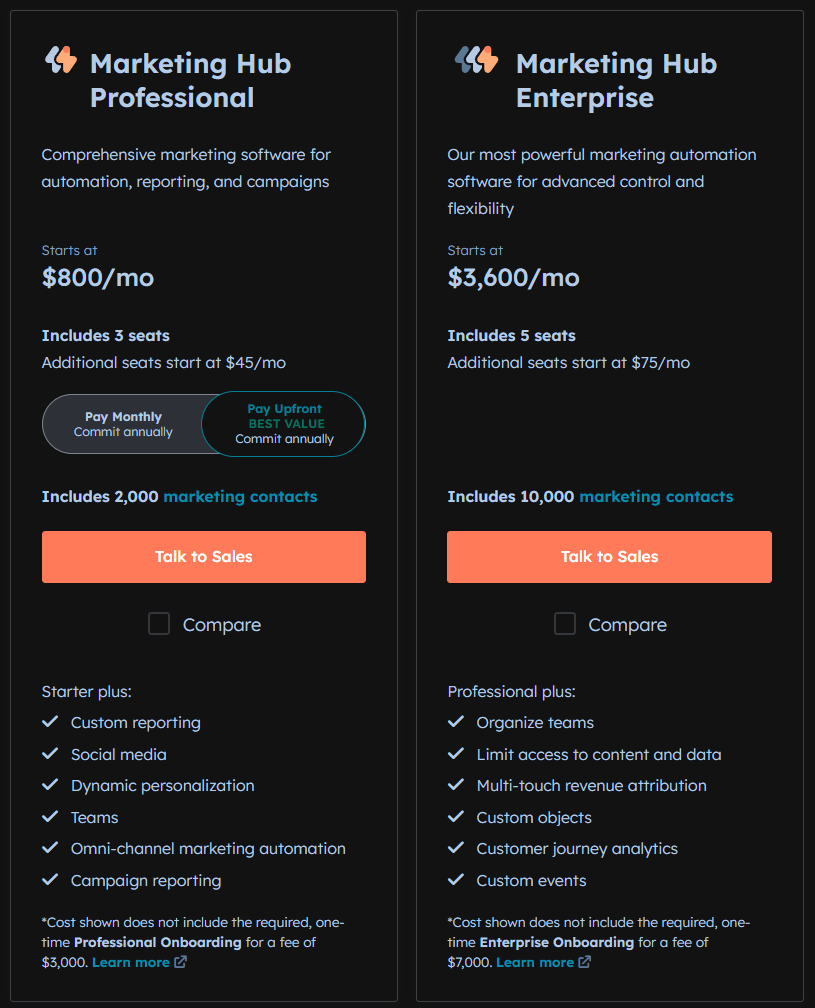
Pricing
HubSpot integrates email marketing functionalities within its broader Marketing Hub platform. Unlike some competitors with separate email marketing plans, HubSpot pricing depends on the features you need across your marketing efforts, including email marketing, landing pages, forms, analytics, and more. Here’s a breakdown of their pricing structure:
Free CRM with Email Marketing:
- This forever-free tier offers basic email marketing tools suitable for absolute beginners or those with a small subscriber list (up to 1,000 contacts).
- Includes:
- Drag-and-drop email builder for creating basic newsletters.
- Ability to send limited emails per month (exact limit not publicly disclosed).
- Basic email marketing automation features like welcome emails.
- Landing page builder with limited features.
- Basic reporting and analytics to track campaign performance.
- HubSpot branding on your emails.
Marketing Hub Starter (Starts at $20/month billed annually):
- Designed for small businesses needing more marketing tools and functionalities beyond basic email marketing.
- Includes everything in the Free CRM plan, plus:
- Increased email sending limits (exact limit not publicly disclosed but significantly higher than the free tier).
- Removal of HubSpot branding from your emails.
- A/B testing to optimize email performance and subject lines.
- More advanced marketing automation capabilities for building workflows.
- Additional marketing tools like social media management, SEO tools, and website tracking.
Marketing Hub Professional (Starts at $800/month billed annually):
- Caters to growing businesses seeking a comprehensive marketing solution with advanced features.
- Includes everything in the Starter plan, plus:
- Increased contact limits for larger subscriber lists (exact limits not publicly disclosed).
- Lead scoring and nurturing features for targeted marketing campaigns.
- Marketing automation with more complex workflows and branching logic.
- Advanced reporting and analytics with deeper customer journey insights.
- Team collaboration features for managing users and access permissions.
Marketing Hub Enterprise (Starts at $3600/month billed annually):
- Suitable for large businesses with very large subscriber lists and complex marketing needs.
- Requires contacting HubSpot for a custom quote based on your specific requirements.
- Likely includes features like:
- Highest contact limits to accommodate massive audiences.
- Dedicated account manager for personalized guidance and strategic consultations.
- Advanced marketing automation capabilities for highly customized workflows.
- Priority customer support with faster response times.
Here are some additional factors to consider when choosing HubSpot Email Marketing:
- All-in-One Marketing Platform: HubSpot offers a comprehensive marketing solution, ideal if you need features beyond just email marketing, like social media management, SEO tools, and landing page creation. However, if you only need basic email marketing functionalities, other providers might offer more affordable options.
- Scalability: HubSpot’s pricing scales with the number of contacts you have. Upgrading to higher tiers becomes necessary as your list expands.
- Free Trial: HubSpot offers a free trial for their paid marketing hub plans, so you can explore the platform and experiment with its features before committing to a paid subscription.
Overall, HubSpot Email Marketing is a powerful solution for businesses seeking a comprehensive marketing platform with built-in email marketing functionalities. However, its pricing structure might be less suitable for those solely focused on basic email marketing needs.
User Experience
Users of HubSpot Email Marketing often highlight the platform’s ease of use and powerful integration with HubSpot CRM. The drag-and-drop editor and extensive templates make designing professional emails quick and straightforward. The automation builder is particularly praised for its ability to create complex workflows that drive customer engagement and conversions.
The advanced personalization and segmentation tools allow businesses to create highly targeted campaigns that resonate with their audience, leading to higher open and click-through rates. HubSpot’s analytics provide valuable insights into campaign performance, helping users refine their strategies for better results.
However, some users may find HubSpot’s pricing to be on the higher side, especially as their contact list grows. Additionally, while the platform’s extensive features are beneficial, they can also present a learning curve for new users, though HubSpot provides ample support through tutorials, webinars, and customer service to help users get the most out of the tool.
Final Thoughts
HubSpot Email Marketing is a powerful and versatile tool that offers a comprehensive set of features suitable for businesses of all sizes. Its advanced automation capabilities, seamless CRM integration, and robust analytics make it an excellent choice for those looking to enhance their email marketing efforts and drive growth.
While the pricing and learning curve might be considerations for some, the overall value provided by HubSpot’s sophisticated features and ease of use often justifies the cost. If you’re seeking a holistic solution to manage your email marketing and customer relationships, HubSpot Email Marketing is definitely worth considering.
Mailjet
Mailjet is a powerful email marketing and transactional email platform designed to help businesses create, send, and optimize their email campaigns. Known for its robust features and user-friendly interface, Mailjet caters to businesses of all sizes, offering tools for both marketing emails and transactional emails. Here’s an in-depth look at Mailjet, including its product description, pros and cons, pricing, and user experience.
Product Description
Mailjet provides a comprehensive suite of email marketing tools aimed at enhancing communication and marketing efforts. Key features include:
- Email Campaigns: Design and send professional email campaigns using a drag-and-drop editor and a wide selection of customizable templates.
- Transactional Emails: Send automated transactional emails like order confirmations, shipping notifications, and password resets.
- Marketing Automation: Build automated workflows to nurture leads, convert customers, and re-engage inactive subscribers.
- Segmentation: Segment your audience based on behavior, demographics, and other criteria for targeted messaging.
- A/B Testing: Test different versions of your emails to determine what resonates best with your audience.
- Analytics & Reporting: Gain insights into your campaign performance with detailed analytics and reporting tools.
- SMTP Relay: Integrate Mailjet’s SMTP relay to send emails from your own application or website.
- Integrations: Connect with various third-party apps, including CRM systems, eCommerce platforms, and more.
- APIs: Utilize robust APIs for custom integrations and advanced email management.
Pros
- User-Friendly Interface: Mailjet’s intuitive interface makes it easy for users of all experience levels to create and manage email campaigns.
- Transactional and Marketing Emails: The platform’s ability to handle both transactional and marketing emails makes it a versatile solution for businesses.
- Real-Time Collaboration: Teams can work together in real-time on email campaigns, improving efficiency and collaboration.
- Strong Deliverability: High deliverability rates ensure that emails reach subscribers’ inboxes.
- Robust API: Mailjet’s APIs allow for advanced customization and integration with other tools and platforms.
Cons
- Limited Advanced Features: While Mailjet covers all the basics, it may lack some of the advanced features found in more specialized platforms.
- Template Customization: Some users may find the email template customization options somewhat limited compared to other tools.
- Learning Curve for Advanced Features: Users might experience a learning curve when trying to utilize more advanced features and integrations.
Pricing
Mailjet offers a tiered pricing structure with a free plan and paid plans catering to businesses of various sizes and needs. Here’s a breakdown of their plans and features (as of June 24, 2024):
Free Plan:
- Ideal for absolute beginners or those with a small subscriber list (up to 200 emails per day, capped at 6,000 emails per month).
- Includes:
- Drag-and-drop email builder for creating basic newsletters.
- Basic email marketing automation features for welcome emails and similar.
- Landing page builder for signup forms and capture pages.
- APIs, SMTP Relay, and Webhooks for developers.
- Limited reporting and analytics.
- Limitations: Lower contact limit compared to paid plans. Mailjet branding on your emails.
Paid Plans (all billed monthly):
- Essential Plan (starts at $15/month):
- Includes everything in the Free Plan, plus:
- Unlimited contacts.
- No daily sending limit.
- Advanced reporting and analytics with deeper campaign insights.
- Includes everything in the Free Plan, plus:
- Premium Plan (starts at $25/month):
- Includes everything in the Essential Plan, plus:
- Advanced marketing automation capabilities for building complex workflows.
- A/B testing to optimize email performance and subject lines.
- Priority customer support.
- Deliverability features to improve email inbox placement.
- Includes everything in the Essential Plan, plus:
- Custom Plan (contact for quote):
- Designed for large businesses with very large subscriber lists and complex marketing needs.
- Includes everything in the Premium Plan, plus:
- Dedicated account manager for personalized guidance.
- Comprehensive onboarding process tailored to your business.
- Dedicated IP strategy for maximum deliverability control.
Here are some additional factors to consider when choosing Mailjet:
- Feature Needs: Assess the email marketing functionalities you require. Mailjet offers a good range of features across their plans, but some competitors might have more advanced options in specific areas like marketing automation or reporting.
- Scalability: Consider how Mailjet’s pricing scales with your subscriber growth. Upgrading to higher tiers becomes necessary as your list expands. There are also email overage charges if you exceed your monthly sending limit on a paid plan. The new pricing went into effect on June 24th, 2024, so be sure to factor in the updated overage rates.
- Free Trial: Mailjet doesn’t explicitly offer a free trial, but the Free Plan allows you to experiment with the platform and its features before committing to a paid plan.
User Experience
Users of Mailjet often highlight the platform’s ease of use and versatility. The drag-and-drop editor and extensive templates make designing emails quick and straightforward, even for beginners. The automation builder is powerful yet intuitive, enabling users to set up complex email sequences without technical expertise.
The segmentation tools allow for targeted and personalized email campaigns, enhancing engagement and conversion rates. Mailjet’s analytics provide valuable insights into campaign performance, helping users refine their strategies for better results.
While Mailjet’s integrations are generally sufficient for most users, those requiring extensive third-party app connections might find the options somewhat limited. Additionally, while the reporting features are adequate, advanced marketers seeking in-depth analytics might desire more comprehensive options.
Final Thoughts
Mailjet is a versatile and powerful email marketing platform that offers a robust set of features suitable for businesses of all sizes. Its user-friendly interface, ability to handle both transactional and marketing emails, and competitive pricing make it an excellent choice for small businesses and startups looking to enhance their email marketing efforts.
While there are some limitations in advanced features and template customization, the overall value provided by Mailjet makes it a strong contender in the email marketing space. If you’re seeking a cost-effective and efficient solution to manage your email campaigns and improve customer engagement, Mailjet is definitely worth considering.
Sender
Sender is an intuitive email marketing platform designed to help businesses of all sizes create, send, and analyze their email campaigns. Known for its ease of use and affordability, Sender provides a range of tools for email marketing and automation. Here’s an in-depth look at Sender, including its product description, pros and cons, pricing, and user experience.
Product Description
Sender offers a comprehensive suite of email marketing tools aimed at enhancing communication and marketing efforts. Key features include:
- Email Campaigns: Create and send professional email campaigns using a drag-and-drop editor and customizable templates.
- Marketing Automation: Build automated workflows to nurture leads, convert customers, and re-engage inactive subscribers.
- Segmentation: Segment your audience based on behavior, demographics, and other criteria for targeted messaging.
- A/B Testing: Test different versions of your emails to determine what resonates best with your audience.
- Analytics & Reporting: Gain insights into your campaign performance with detailed analytics and reporting tools.
- Transactional Emails: Send automated transactional emails like order confirmations, shipping notifications, and password resets.
- Integrations: Connect with various third-party apps, including CRM systems, eCommerce platforms, and social media.
- SMS Marketing: Reach your audience through integrated SMS campaigns.
Pros
- User-Friendly Interface: Sender’s intuitive interface makes it easy for users of all experience levels to create and manage email campaigns.
- Affordable Pricing: Sender offers competitive pricing, making it accessible for small businesses and startups.
- Comprehensive Features: The platform provides a wide range of tools, including automation, segmentation, and A/B testing.
- High Deliverability: Sender boasts high deliverability rates, ensuring that emails reach subscribers’ inboxes.
- Responsive Customer Support: Sender offers excellent customer support, including live chat and a comprehensive knowledge base.
Cons
- Limited Advanced Features: While Sender covers all the basics, it may lack some of the advanced features found in more specialized platforms.
- Template Customization: Some users may find the email template customization options somewhat limited compared to other tools.
- Learning Curve for Advanced Features: Users might experience a learning curve when trying to utilize more advanced features and integrations.
Pricing
Sender offers a tiered pricing structure based on the number of subscribers (contacts) you have in your email list. Here’s a breakdown of their plans and features:
Free Forever Plan:
- Ideal for absolute beginners or those with a very small subscriber list (up to 2,500 contacts).
- Includes:
- Drag-and-drop email builder for creating newsletters.
- Ability to send up to 15,000 emails per month.
- Email automation features like welcome emails and birthday emails.
- Sender branding on your emails.
- Basic reporting and analytics to track campaign performance.
Standard Plan (starts at $15.83/month billed annually):
- Designed for small businesses and solopreneurs needing more features and functionalities.
- Includes everything in the Free Forever Plan, plus:
- Removal of Sender branding from your emails.
- SMS messaging capabilities (additional charges may apply).
- Multi-user access for team collaboration.
Professional Plan (starts at $29.17/month billed annually)
- Sender likely offers additional paid plans with increased features and contact limits as your list grows. Specific plan names and pricing might not be readily available on their website, but they likely follow a similar structure to the Standard Plan:
- Increased contact limits (e.g., plans for 10,000 contacts, 25,000 contacts, 50,000 contacts, 100,000 contacts).
- More advanced marketing automation features for building complex workflows.
- A/B testing to optimize email performance and subject lines.
- Segmentation capabilities for targeted email campaigns.
- Priority customer support.
Enterprise Plan (Custom Price):
- Everything in Professional, plus:
- Unlimited emails
- Dedicated success manager
- Advanced user permissions
- Service level agreement
- Activity logs for auditing
- SSO (SAML v2)
- Phone support
Here are some additional factors to consider when choosing Sender:
- Feature Needs: Assess the email marketing functionalities you require. Sender offers a good range of features, including SMS marketing in the Standard Plan, but some competitors might have more advanced options in specific areas like marketing automation or reporting.
- Scalability: Consider how Sender’s pricing scales with your subscriber growth. Upgrading to higher tiers becomes necessary as your list expands.
- Transparent Pricing: While Sender offers a free plan and mentions the starting price for the Standard Plan, their website might not display specific pricing for all tiers. Be sure to check their website or contact their sales team for details on higher tiers and their pricing.
Exploring Sender:
- Sender offers a Free Forever plan, allowing you to experiment with the platform and its features before committing to a paid plan.
- Their website likely has resources and demos to help you get a better understanding of their capabilities before signing up.
User Experience
Users of Sender often highlight the platform’s ease of use and affordability. The drag-and-drop editor and extensive templates make designing emails quick and straightforward, even for beginners. The automation builder is powerful yet intuitive, enabling users to set up complex email sequences without technical expertise.
The segmentation tools allow for targeted and personalized email campaigns, enhancing engagement and conversion rates. Sender’s analytics provide valuable insights into campaign performance, helping users refine their strategies for better results.
While Sender’s integrations are generally sufficient for most users, those requiring extensive third-party app connections might find the options somewhat limited. Additionally, while the reporting features are adequate, advanced marketers seeking in-depth analytics might desire more comprehensive options.
Final Thoughts
Sender is a versatile and affordable email marketing platform that offers a robust set of features suitable for businesses of all sizes. Its user-friendly interface, powerful automation tools, and competitive pricing make it an excellent choice for small businesses and startups looking to enhance their email marketing efforts.
While there are some limitations in advanced features and template customization, the overall value provided by Sender makes it a strong contender in the email marketing space. If you’re seeking a cost-effective and efficient solution to manage your email campaigns and improve customer engagement, Sender is definitely worth considering.
SmartrMail
SmartrMail is an email marketing platform designed specifically for eCommerce businesses. Known for its ease of use and powerful automation features, SmartrMail helps online stores increase sales and customer engagement through personalized and data-driven email campaigns. Here’s an in-depth look at SmartrMail, including its product description, pros and cons, pricing, and user experience.
Product Description
SmartrMail offers a comprehensive suite of email marketing tools tailored for eCommerce businesses. Key features include:
- Email Campaigns: Create and send professional email campaigns using a drag-and-drop editor and customizable templates.
- Automation: Build automated workflows to nurture leads, convert customers, and re-engage inactive subscribers.
- Personalized Product Recommendations: Leverage customer data to send personalized product recommendations and increase sales.
- Segmentation: Segment your audience based on behavior, demographics, and purchase history for targeted messaging.
- Abandoned Cart Emails: Recover lost sales by sending automated abandoned cart emails to remind customers of items left in their cart.
- Analytics & Reporting: Gain insights into your campaign performance with detailed analytics and reporting tools.
- Integrations: Seamlessly integrate with major eCommerce platforms like Shopify, BigCommerce, and WooCommerce.
- A/B Testing: Test different versions of your emails to determine what resonates best with your audience.
Pros
- eCommerce Focus: SmartrMail’s features are specifically designed for eCommerce businesses, making it a powerful tool for online stores.
- User-Friendly Interface: The intuitive interface makes it easy for users of all experience levels to create and manage email campaigns.
- Advanced Personalization: Personalized product recommendations and targeted emails based on customer behavior drive higher engagement and sales.
- High Deliverability: SmartrMail boasts high deliverability rates, ensuring that emails reach subscribers’ inboxes.
- Responsive Customer Support: SmartrMail offers excellent customer support, including live chat and a comprehensive knowledge base.
Cons
- Pricing: SmartrMail can be more expensive than some competitors, especially for smaller businesses or those with tight budgets.
- Limited Advanced Features: While SmartrMail covers all the basics, it may lack some of the advanced features found in more specialized platforms.
- Learning Curve for Advanced Features: Users might experience a learning curve when trying to utilize more advanced features and integrations.
Pricing
SmartrMail’s pricing structure is a bit unique compared to other email marketing tools. They offer a free plan, but their paid plans are based on custom quotes rather than listed tiers with set prices. Here’s what we know about SmartrMail pricing:
Free Plan:
- Ideal for absolute beginners or those with a very small subscriber list (limited details available).
- Likely includes basic functionalities for creating and sending emails.
- Specific limitations and features of the free plan are not publicly disclosed on their website.
Paid Plans (custom quotes):
- Designed for businesses of all sizes, with features and pricing tailored to your specific needs.
- Factors influencing quoted price likely include:
- Number of contacts (subscribers) in your email list.
- Features you require, such as advanced marketing automation capabilities, SMS marketing, or A/B testing.
- Integrations with your existing ecommerce platform (if applicable).
Here’s a general idea of features offered based on external sources:
- Essentials Plan (estimated pricing starts around $9.80/month):
- Drag-and-drop email builder for creating professional newsletters.
- Basic marketing automation features like welcome emails and abandoned cart sequences.
- Basic reporting and analytics to track campaign performance.
- Pro Plan (estimated pricing likely starts higher than $69.30/month):
- Includes everything in the Essentials Plan, plus:
- Advanced marketing automation capabilities for building complex workflows.
- A/B testing to optimize email performance and subject lines.
- Segmentation capabilities for targeted email campaigns.
- SMS marketing functionalities (additional charges may apply).
- Priority customer support.
- Includes everything in the Essentials Plan, plus:
Additional Considerations:
- Limited Transparency: Since SmartrMail uses custom quotes, it can be challenging to compare their pricing directly with competitors offering pre-defined plans with listed features and costs.
- Scalability: While their custom quotes cater to businesses of all sizes, getting a quote might be necessary for each growth stage, making it difficult to anticipate future costs as your subscriber list expands.
User Experience
Users of SmartrMail often highlight the platform’s ease of use and eCommerce focus. The drag-and-drop editor and extensive templates make designing emails quick and straightforward, even for beginners. The automation builder is powerful yet intuitive, enabling users to set up complex email sequences without technical expertise.
The personalized product recommendation feature is particularly praised for its ability to drive sales and increase customer engagement. SmartrMail’s segmentation tools allow for targeted and tailored email campaigns, enhancing engagement and conversion rates. The analytics provide valuable insights into campaign performance, helping users refine their strategies for better results.
While SmartrMail’s integrations are generally sufficient for most users, those requiring extensive third-party app connections might find the options somewhat limited. Additionally, while the reporting features are robust, advanced marketers seeking in-depth analytics might desire more comprehensive options.
Final Thoughts
SmartrMail is a powerful and versatile email marketing platform specifically tailored for eCommerce businesses. Its advanced personalization capabilities, seamless eCommerce integrations, and user-friendly interface make it an excellent choice for online stores looking to enhance their email marketing efforts and drive sales.
While the pricing and limited advanced features might be considerations for some, the overall value provided by SmartrMail’s eCommerce focus and ease of use often justifies the cost. If you’re seeking a specialized solution to manage your email marketing and improve customer engagement, SmartrMail is definitely worth considering.
Zoho Campaigns
Zoho Campaigns is an email marketing platform that integrates seamlessly with the broader Zoho ecosystem, offering a comprehensive suite of tools to create, send, and analyze email campaigns. Known for its affordability and extensive feature set, Zoho Campaigns caters to businesses of all sizes. Here’s an in-depth look at Zoho Campaigns, including its product description, pros and cons, pricing, and user experience.
Product Description
Zoho Campaigns provides a robust suite of email marketing tools aimed at enhancing communication and marketing efforts. Key features include:
- Email Campaigns: Create and send professional email campaigns using a drag-and-drop editor and a wide selection of customizable templates.
- Marketing Automation: Build automated workflows to nurture leads, convert customers, and re-engage inactive subscribers.
- Segmentation: Segment your audience based on behavior, demographics, and other criteria for targeted messaging.
- A/B Testing: Test different versions of your emails to determine what resonates best with your audience.
- Analytics & Reporting: Gain insights into your campaign performance with detailed analytics and reporting tools.
- Integrations: Seamlessly integrate with various Zoho apps, including Zoho CRM, Zoho Desk, and third-party apps like Shopify and Salesforce.
- Social Media Integration: Connect your email campaigns to your social media accounts to expand your reach.
- Compliance: Ensure your email campaigns comply with GDPR and other regulations with built-in compliance tools.
Pros
- Integration with Zoho Ecosystem: Zoho Campaigns integrates seamlessly with other Zoho applications, providing a unified experience for users already using Zoho products.
- Affordable Pricing: Zoho Campaigns offers competitive pricing, making it accessible for small businesses and startups.
- Comprehensive Features: The platform provides a wide range of tools, including automation, segmentation, and A/B testing.
- User-Friendly Interface: The intuitive interface makes it easy for users of all experience levels to create and manage email campaigns.
- Strong Deliverability: Zoho Campaigns boasts high deliverability rates, ensuring that emails reach subscribers’ inboxes.
Cons
- Learning Curve for Advanced Features: Users might experience a learning curve when trying to utilize more advanced features and integrations.
- Limited Advanced Automation: While Zoho Campaigns covers all the basics, it may lack some of the advanced automation features found in more specialized platforms.
- Template Customization: Some users may find the email template customization options somewhat limited compared to other tools.
Pricing
Zoho Campaigns offers a tiered pricing structure based on the number of subscribers (contacts) you have in your email list. Here’s a breakdown of their plans and features:
Free Plan:
- Ideal for absolute beginners or those with a very small subscriber list (up to 2,000 contacts).
- Includes:
- Drag-and-drop email builder for creating basic newsletters.
- Ability to send up to 6,000 emails per month.
- Limited automation features for basic workflows (e.g., welcome emails).
- Basic reporting and analytics to track campaign performance.
- Zoho branding on your emails.
Paid Plans (billed annually):
- Zoho Campaigns offers several paid plans with increasing features and contact limits. Here’s a general overview (specific names and prices may vary slightly by region):
- Standard Plan (around $3/month):
- Increases contact limit (usually around 5,000 contacts).
- Ability to send unlimited emails per month.
- Advanced marketing automation features for building more complex workflows.
- Removal of Zoho branding from your emails.
- A/B testing to optimize email performance and subject lines.
- Limited landing page creation functionalities.
- Professional Plan (around $4.50/month):
- Includes everything in the Standard Plan, plus:
- Higher contact limit (usually around 10,000 contacts).
- Advanced landing page builder for creating high-converting signup forms.
- Social media scheduling to manage social media posts alongside email campaigns.
- Custom domain support for branding your emails with your own domain name.
- Includes everything in the Standard Plan, plus:
- Enterprise Plan (custom quote):
- Designed for large businesses with very large subscriber lists and complex marketing needs.
- Requires contacting Zoho Campaigns for a custom quote based on your specific requirements.
- Likely includes features like:
- Highest contact limits for massive audiences.
- Dedicated account manager for personalized guidance and strategic consultations.
- In-depth marketing analytics and reporting.
- Advanced security features for enhanced data protection.
- Standard Plan (around $3/month):
Here are some additional factors to consider when choosing Zoho Campaigns:
- Feature Needs: Assess the email marketing functionalities you require. Zoho Campaigns offers a good range of features, but some competitors might have more advanced options in specific areas like marketing automation or reporting.
- Scalability: Consider how Zoho Campaigns’ pricing scales with your subscriber growth. Upgrading to higher tiers becomes necessary as your list expands.
- Free Trial: Zoho Campaigns doesn’t explicitly offer a free trial, but the Free Plan allows you to experiment with the platform and its core functionalities before committing to a paid plan.
User Experience
Users of Zoho Campaigns often highlight the platform’s ease of use and seamless integration with the Zoho ecosystem. The drag-and-drop editor and extensive templates make designing emails quick and straightforward, even for beginners. The automation builder is powerful yet intuitive, enabling users to set up complex email sequences without technical expertise.
The segmentation tools allow for targeted and personalized email campaigns, enhancing engagement and conversion rates. Zoho Campaigns’ analytics provide valuable insights into campaign performance, helping users refine their strategies for better results.
While Zoho Campaigns’ integrations are generally sufficient for most users, those requiring extensive third-party app connections might find the options somewhat limited. Additionally, while the reporting features are robust, advanced marketers seeking in-depth analytics might desire more comprehensive options.
Final Thoughts
Zoho Campaigns is a versatile and powerful email marketing platform that offers a robust set of features suitable for businesses of all sizes. Its integration with the Zoho ecosystem, user-friendly interface, and competitive pricing make it an excellent choice for small businesses and startups looking to enhance their email marketing efforts.
While there are some limitations in advanced automation and template customization, the overall value provided by Zoho Campaigns makes it a strong contender in the email marketing space. If you’re seeking a cost-effective and efficient solution to manage your email campaigns and improve customer engagement, Zoho Campaigns is definitely worth considering.
Conclusion
In this blog, we’ve delved into a range of email marketing tools and services, each uniquely suited to different business needs. Whether you require the advanced automation of ConvertKit and ActiveCampaign, the eCommerce prowess of Klaviyo and Drip, or the user-friendly interfaces of Mailchimp and Sender, there’s an email marketing platform tailored for you.
Platforms like Zoho Campaigns offer seamless integration within their ecosystem, while MailerLite provides affordability and simplicity. SmartrMail stands out with its advanced personalization features. Each tool comes with its own set of strengths and weaknesses, from comprehensive features and competitive pricing to specific integrations and user experiences.
Selecting the right email marketing tool depends on your unique requirements, whether it’s sophisticated automation, detailed analytics, high deliverability, or robust integration capabilities. By thoroughly evaluating these aspects, you can choose the platform that best enhances your email marketing efforts, boosts customer engagement, and drives your business towards its goals.