Staying competitive in the ever-evolving world of digital marketing requires leveraging the most effective tools available. Content marketing, a cornerstone of modern marketing strategies, demands precision, creativity, and data-driven decision-making. To help marketers navigate this complex landscape, we’ve compiled a list of the 13 best content marketing tools. These tools are designed to enhance every aspect of your content marketing efforts—from creation and optimization to distribution and analysis. Whether you’re a seasoned marketer aiming to refine your strategy or a newcomer looking to build a solid foundation, these tools will empower you to create high-quality content, streamline your processes, and achieve remarkable results.
Table of Contents
HubSpot
HubSpot is a comprehensive inbound marketing, sales, and customer service platform designed to help businesses grow and manage their customer relationships effectively. Founded in 2006, HubSpot has become a leading solution for companies of all sizes, offering a suite of tools that streamline marketing, sales, and customer service processes.
Product Description
HubSpot is an all-in-one platform that includes the following hubs:
1. Marketing Hub:
- Features include email marketing, social media management, SEO tools, content management, and marketing automation.
- Allows businesses to attract visitors, convert leads, and close customers through personalized and data-driven marketing campaigns.
2. Sales Hub:
- Provides CRM (Customer Relationship Management) capabilities, email tracking, meeting scheduling, and sales automation tools.
- Helps sales teams manage their pipelines, track interactions, and close deals more efficiently.
3. Service Hub:
- Includes customer feedback tools, knowledge base management, help desk software, and ticketing systems.
- Aims to enhance customer satisfaction and retention through streamlined support and service processes.
4. CMS Hub:
- A content management system that allows users to create, manage, and optimize website content.
- Offers drag-and-drop editing, responsive design, and integrated SEO recommendations.
5. Operations Hub:
- Provides tools for data synchronization, programmable automation, and data quality management.
- Helps businesses ensure their operations are running smoothly and efficiently.
Pros and Cons
Pros:
1. Comprehensive Suite: HubSpot offers a wide range of tools that cover various aspects of marketing, sales, and customer service, making it a one-stop solution for many businesses.
2. User-Friendly Interface: The platform is known for its intuitive and easy-to-use interface, which helps users quickly get up to speed and utilize its features effectively.
3. Integration Capabilities: HubSpot integrates seamlessly with many third-party applications, including CRM systems, email marketing tools, social media platforms, and more.
4. Educational Resources: HubSpot provides extensive educational resources, including the HubSpot Academy, which offers free courses and certifications on inbound marketing, sales, and customer service.
5. Scalability: The platform caters to businesses of all sizes, from small startups to large enterprises, offering scalable solutions to meet growing needs.
Cons:
1. Pricing: HubSpot can be expensive, especially for small businesses or startups with limited budgets. The cost increases as you add more features and users.
2. Complexity: While the interface is user-friendly, the sheer number of features and tools can be overwhelming for new users or those unfamiliar with marketing and sales software.
3. Limited Customization: Some users find that certain features and templates offer limited customization options compared to other platforms.
4. Customer Support: While HubSpot offers customer support, some users report that the response time and quality of support can be inconsistent.
Pricing
HubSpot offers a range of pricing plans to cater to different business needs and budgets. Here is a general overview of the pricing structure:
Free Plan: Includes basic CRM, email marketing, forms, and contact management features.
User Experience
HubSpot is highly regarded for its user-friendly interface and comprehensive functionality. Users appreciate the seamless integration between the different hubs, allowing for a unified experience across marketing, sales, and customer service functions. The platform’s intuitive design and extensive educational resources make it accessible for users with varying levels of technical expertise.
Users also value the detailed analytics and reporting features, which provide insights into the performance of marketing campaigns, sales activities, and customer service efforts. These insights help businesses make data-driven decisions and optimize their strategies.
However, some users report a learning curve due to the platform’s extensive features and capabilities. Additionally, while the customer support is generally helpful, response times and the quality of support can vary.
In summary, HubSpot is a powerful and versatile platform that offers a wide range of tools to help businesses grow and manage their customer relationships effectively. While it can be pricey and complex, its comprehensive features, user-friendly interface, and scalability make it a valuable investment for businesses looking to enhance their marketing, sales, and customer service efforts. Whether you’re a small startup or a large enterprise, HubSpot provides the tools and resources needed to succeed in today’s competitive market.
ConvertKit
ConvertKit is an email marketing platform specifically designed for creators, such as bloggers, podcasters, YouTubers, and online course creators. Founded in 2013, ConvertKit focuses on helping users grow their audience, foster engagement, and monetize their content through effective email marketing strategies.
Product Description
ConvertKit is known for its simplicity, ease of use, and powerful automation features. Here are some of its key components:
1. Email Marketing:
- ConvertKit provides an intuitive email editor to create visually appealing emails without the need for complex design skills.
- It supports various email types, including broadcast emails, automated sequences, and targeted content.
2. Automation:
- The platform offers robust automation capabilities with a visual workflow builder that allows users to create complex email sequences based on subscriber behavior and actions.
- Automations include triggers, actions, and conditions to ensure subscribers receive the right message at the right time.
3. Landing Pages and Forms:
- ConvertKit offers customizable landing pages and forms to help users capture leads and grow their email list.
- Templates are designed to convert visitors into subscribers effectively.
4. Subscriber Management:
- The platform provides powerful subscriber management tools, including tagging and segmentation, to organize and target specific groups of subscribers.
- Users can track subscriber activity and engagement to tailor their email campaigns accordingly.
5. Integrations: ConvertKit integrates with numerous third-party tools and platforms, including e-commerce solutions, membership sites, and content management systems like WordPress.
Pros and Cons
Pros:
1. User-Friendly Interface: ConvertKit’s interface is clean, intuitive, and easy to navigate, making it accessible for users of all skill levels.
2. Automation Capabilities: The visual automation builder is powerful and flexible, allowing users to create detailed and effective email sequences.
3. Creator-Focused Features: ConvertKit is tailored to the needs of creators, offering features and templates designed to help them grow and monetize their audience.
4. Excellent Deliverability: The platform boasts high email deliverability rates, ensuring that emails reach subscribers’ inboxes rather than their spam folders.
5. Customer Support and Resources: ConvertKit provides robust customer support and an extensive library of resources, including tutorials, webinars, and a community forum.
Cons:
1. Limited Design Options: While the email editor is easy to use, it lacks some advanced design features and customization options compared to other email marketing platforms.
2. Pricing: ConvertKit’s pricing can be relatively high for small businesses or beginners with limited budgets, especially as the subscriber count grows.
3. No Built-In CRM: ConvertKit does not offer a built-in CRM (Customer Relationship Management) system, which might be a drawback for users seeking an all-in-one solution.
4. Limited Reporting: The platform’s reporting and analytics features are somewhat basic compared to competitors, lacking in-depth insights and advanced metrics.
Pricing
ConvertKit offers a tiered pricing structure based on the number of subscribers:
User Experience
ConvertKit is praised for its simplicity and ease of use, making it an attractive choice for creators who may not have extensive technical skills. The platform’s focus on providing a seamless user experience is evident in its clean interface and intuitive navigation.
Users appreciate the visual automation builder, which allows them to create and manage complex email sequences with ease. The ability to tag and segment subscribers effectively helps users deliver personalized content and improve engagement rates.
While the design options for emails and landing pages are somewhat limited, ConvertKit compensates with its strong focus on functionality and performance. Users report high deliverability rates and positive results from their email marketing campaigns.
Customer support is another area where ConvertKit excels. The platform offers a range of support options, including live chat, email support, and a comprehensive knowledge base. Additionally, ConvertKit’s community and educational resources provide valuable insights and guidance for users.
ConvertKit is a powerful and user-friendly email marketing platform tailored to the needs of creators. Its focus on simplicity, automation, and high deliverability makes it a valuable tool for growing and engaging an audience. While it may lack some advanced design features and in-depth reporting, its ease of use and creator-focused features make it an excellent choice for bloggers, podcasters, YouTubers, and online course creators looking to enhance their email marketing efforts.
AWeber
AWeber is a well-established email marketing platform designed to help small businesses and entrepreneurs grow their audience and engage with customers through email campaigns. Since its founding in 1998, AWeber has become a popular choice for its user-friendly features, reliable performance, and dedicated customer support.
Product Description
AWeber provides a range of tools to facilitate effective email marketing, including:
1. Email Marketing:
- AWeber offers a drag-and-drop email builder that allows users to create professional-looking emails without needing any design or coding skills.
- Users can choose from a wide variety of pre-designed templates or create their own custom templates.
2. Automation:
- The platform includes automation features like autoresponders, which send pre-scheduled emails based on subscriber actions.
- Users can set up automated email sequences to nurture leads, welcome new subscribers, and re-engage inactive contacts.
3. Landing Pages and Sign-Up Forms:
- AWeber provides tools to create responsive landing pages and sign-up forms to capture leads and grow the email list.
- These tools include a range of templates and customization options.
4. Subscriber Management: The platform offers robust subscriber management features, including tagging and segmentation, to help users organize and target their audience more effectively.
5. Integrations: AWeber integrates with a wide range of third-party applications, such as WordPress, Shopify, PayPal, and various CRM and social media platforms.
6. Analytics and Reporting: Users can track the performance of their email campaigns with detailed analytics and reporting features, including open rates, click-through rates, and subscriber growth.
Pros and Cons
Pros:
1. User-Friendly Interface: AWeber’s interface is intuitive and easy to navigate, making it accessible for users of all skill levels.
2. Comprehensive Features:The platform offers a wide range of features, including email marketing, automation, landing pages, and detailed analytics, providing a complete solution for small businesses.
3. Excellent Customer Support: AWeber is known for its responsive and helpful customer support, available via phone, email, and live chat.
4. High Deliverability: The platform boasts high deliverability rates, ensuring that emails reach subscribers’ inboxes rather than their spam folders.
5. Extensive Template Library: AWeber offers a large selection of professionally designed email templates, which can be easily customized to match the brand’s style.
Cons:
1. Limited Advanced Features: While AWeber offers comprehensive basic features, it may lack some of the more advanced capabilities found in other email marketing platforms, such as detailed customer journey mapping.
2. Pricing Structure: AWeber’s pricing can be relatively high for small businesses or those with a limited budget, especially as the subscriber count increases.
3. Template Customization: Although the template library is extensive, some users find the customization options somewhat limited compared to more design-centric platforms.
4. Automation Complexity: While automation features are available, they can be less intuitive and flexible compared to some newer competitors.
Pricing
AWeber offers a tiered pricing structure based on the number of subscribers:
User Experience
AWeber is praised for its simplicity and reliability, making it a popular choice for small businesses and entrepreneurs. Users appreciate the intuitive drag-and-drop email builder, which simplifies the process of creating professional email campaigns. The platform’s automation features, though less sophisticated than some competitors, are effective for setting up basic autoresponders and email sequences.
The extensive template library is a significant advantage, offering a wide range of designs that can be easily customized to suit various branding needs. Users also value the robust subscriber management tools, which help them organize and target their audience effectively.
AWeber’s customer support is frequently highlighted as a major strength. The availability of support via phone, email, and live chat ensures that users can quickly get assistance when needed. The platform’s educational resources, including webinars, tutorials, and a comprehensive knowledge base, are also highly regarded.
However, some users find the platform’s advanced features and automation capabilities somewhat limited compared to more modern alternatives. Additionally, the cost can become a concern as the subscriber list grows, potentially making it less affordable for small businesses on a tight budget.
AWeber is a reliable and user-friendly email marketing platform that offers a comprehensive set of features for small businesses and entrepreneurs. Its strengths lie in its ease of use, extensive template library, high deliverability rates, and excellent customer support. While it may lack some advanced features and the pricing can be high as subscriber counts increase, AWeber remains a solid choice for those looking to manage their email marketing efforts effectively. Whether you are just starting or looking to grow your audience, AWeber provides the tools and support needed to achieve your email marketing goals.
GetResponse
GetResponse is an all-in-one marketing platform designed to help businesses of all sizes streamline their email marketing, lead generation, and customer engagement efforts. Established in 1998, GetResponse has evolved to include a suite of tools beyond email marketing, including landing pages, webinars, automation, and more, making it a versatile solution for modern marketers.
Product Description
GetResponse offers a comprehensive array of features aimed at enhancing various aspects of digital marketing:
1. Email Marketing:
- The platform provides a drag-and-drop email editor, making it easy to create visually appealing and professional emails.
- Users can choose from a vast library of responsive email templates or design their own.
2. Marketing Automation:
- GetResponse’s marketing automation capabilities allow users to create complex workflows with a visual builder.
- Features include automation triggers, conditions, and actions to personalize the customer journey.
3. Landing Pages and Forms:
- The platform includes tools to create and publish landing pages and forms designed to capture leads and drive conversions.
- Users can access a range of customizable templates and A/B testing options.
4. Webinars:
- GetResponse offers integrated webinar solutions, enabling users to host live and on-demand webinars to engage with their audience.
- Features include screen sharing, interactive whiteboards, and chat functions.
5. CRM (Customer Relationship Management): The platform includes basic CRM functionalities to manage and track customer interactions and sales processes.
6. E-commerce Tools: GetResponse supports e-commerce integrations and features like product recommendations, abandoned cart emails, and transactional emails.
7. Analytics and Reporting: Users can track the performance of their campaigns with detailed analytics and reporting tools, including metrics like open rates, click-through rates, and conversion rates.
8. Integrations: GetResponse integrates with numerous third-party applications, such as Shopify, WordPress, PayPal, and various CRM and social media platforms.
Pros and Cons
Pros:
1. All-in-One Solution: GetResponse offers a wide range of marketing tools in one platform, making it a versatile choice for businesses looking to streamline their marketing efforts.
2. User-Friendly Interface: The platform is known for its intuitive and easy-to-use interface, which simplifies the process of creating and managing marketing campaigns.
3. Robust Automation: GetResponse’s marketing automation features are powerful and flexible, allowing users to create detailed and personalized workflows.
4. Webinar Integration: The integrated webinar solution is a unique feature that sets GetResponse apart from many other email marketing platforms.
5. Responsive Customer Support:The platform offers responsive customer support through live chat, email, and a comprehensive knowledge base.
Cons:
1. Learning Curve: While the interface is user-friendly, the extensive range of features can be overwhelming for new users, resulting in a learning curve.
2. Pricing: GetResponse’s pricing can be relatively high, especially for smaller businesses or those with a limited budget.
3. Limited CRM Features: Although GetResponse includes basic CRM functionalities, it may not be as robust as dedicated CRM platforms.
4. Template Customization: Some users find the email and landing page template customization options somewhat limited compared to other platforms.
Pricing
GetResponse offers a tiered pricing structure based on the number of subscribers and the features included:
Free Plan:
- Supports up to 500 contacts.
- Includes basic email marketing features, website builder, and landing pages.
User Experience
GetResponse is highly regarded for its user-friendly interface and comprehensive feature set. Users appreciate the drag-and-drop email editor and the intuitive design of the marketing automation builder. The platform’s all-in-one approach allows users to manage their email marketing, webinars, landing pages, and more from a single dashboard.
The integrated webinar functionality is a standout feature, offering a seamless way to engage with audiences and generate leads. Users also value the detailed analytics and reporting tools, which provide insights into campaign performance and help optimize marketing strategies.
Customer support is another area where GetResponse excels. The platform offers 24/7 live chat and email support, along with an extensive library of tutorials, webinars, and a community forum. This ensures that users have access to the resources and assistance they need to make the most of the platform.
However, some users note that the extensive feature set can be overwhelming at first, requiring a bit of a learning curve. Additionally, while the platform offers a range of templates, the customization options may be limited compared to more design-focused tools.
GetResponse is a powerful and versatile marketing platform that offers a comprehensive suite of tools for email marketing, automation, webinars, landing pages, and more. Its user-friendly interface, robust automation capabilities, and integrated webinar solution make it a valuable choice for businesses looking to streamline their marketing efforts and engage with their audience effectively. While the pricing can be a consideration for smaller businesses, the platform’s extensive features and responsive customer support make it a strong contender in the digital marketing space. Whether you are a small business owner, a marketer, or an entrepreneur, GetResponse provides the tools and resources needed to enhance your marketing strategy and achieve your business goals.
Constant Contact
Constant Contact is a well-known email marketing platform designed to help small businesses, non-profits, and individuals create and manage effective email campaigns. Founded in 1995, Constant Contact has become a popular choice for its ease of use, extensive feature set, and reliable customer support. It offers a range of tools to facilitate email marketing, social media marketing, and other online marketing efforts.
Product Description
Constant Contact provides a variety of features to support different aspects of digital marketing:
1. Email Marketing:
- The platform offers a drag-and-drop email editor with a wide selection of customizable templates to create professional-looking emails.
- Users can easily add images, videos, and social media buttons to their emails.
2. Automation:
- Constant Contact includes basic automation features such as welcome emails, autoresponders, and drip campaigns.
- Users can set up triggers based on subscriber actions to send personalized follow-up emails.
3. List Management:
- The platform offers robust list management tools, including segmentation and tagging, to help users organize and target their audience effectively.
- It also includes tools for managing and growing email lists through sign-up forms and landing pages.
4. Event Management: Constant Contact offers event management features, allowing users to create and promote events, manage registrations, and track attendance.
5. Social Media Marketing: The platform integrates with social media platforms, enabling users to schedule and publish posts, track engagement, and run social media ad campaigns.
6. Surveys and Polls: Constant Contact provides tools to create and distribute surveys and polls to gather feedback and insights from customers.
7. E-commerce Tools: The platform supports e-commerce integrations, allowing users to send targeted emails based on customer purchase behavior and manage online stores.
8. Analytics and Reporting: Users can track the performance of their email campaigns with detailed analytics and reporting features, including open rates, click-through rates, and conversion rates.
Pros and Cons
Pros:
1. User-Friendly Interface: Constant Contact is known for its intuitive and easy-to-use interface, making it accessible for users of all skill levels.
2. Comprehensive Features: The platform offers a wide range of features, including email marketing, automation, social media marketing, and event management, providing a complete solution for small businesses.
3. Excellent Customer Support: Constant Contact provides reliable customer support through phone, email, and live chat, along with an extensive library of resources.
4. High Deliverability Rates: The platform ensures high deliverability rates, helping emails reach subscribers’ inboxes rather than their spam folders.
5. Integration Capabilities: Constant Contact integrates with numerous third-party applications, including e-commerce platforms, CRM systems, and social media networks.
Cons:
1. Limited Advanced Automation: While Constant Contact offers basic automation features, it lacks the advanced automation capabilities found in some other email marketing platforms.
2. Pricing: The platform’s pricing can be relatively high, especially for small businesses or those with large subscriber lists.
3. Template Customization: Some users find the email template customization options somewhat limited compared to more design-centric platforms.
4. Limited A/B Testing: A/B testing features are limited, which can be a drawback for users looking to optimize their email campaigns through extensive testing.
Pricing
Constant Contact offers a tiered pricing structure based on the number of subscribers and the features included:
Pricing increases with the number of subscribers, with specific plans available for larger lists.
User Experience
Constant Contact is highly regarded for its user-friendly interface and comprehensive feature set. Users appreciate the drag-and-drop email editor, which simplifies the process of creating professional email campaigns. The platform’s extensive library of templates and easy customization options are also well-received.
The list management and segmentation tools help users organize their subscribers effectively, allowing for more targeted and personalized email campaigns. The event management features are particularly beneficial for non-profits and businesses that regularly host events.
Customer support is a major strength of Constant Contact. The platform offers various support channels, including phone, email, and live chat, along with a wealth of online resources such as tutorials, webinars, and a community forum.
However, some users find the automation capabilities to be basic and limited compared to other platforms with more advanced features. Additionally, while the pricing is competitive for smaller lists, it can become expensive as the subscriber count grows.
Constant Contact is a reliable and user-friendly email marketing platform that offers a comprehensive suite of tools for small businesses, non-profits, and individuals. Its strengths lie in its ease of use, extensive feature set, high deliverability rates, and excellent customer support. While it may lack some advanced automation features and the pricing can be high for larger lists, Constant Contact remains a solid choice for those looking to manage their email marketing efforts effectively. Whether you are a small business owner, a marketer, or an event organizer, Constant Contact provides the tools and support needed to enhance your marketing strategy and achieve your business goals.
Grammarly
Grammarly is a widely used AI-powered writing assistant that helps users improve their writing by providing suggestions for grammar, punctuation, style, and tone. Launched in 2009, Grammarly has become a popular tool for students, professionals, writers, and anyone looking to enhance the clarity and effectiveness of their written communication. It is available as a web-based application, a desktop app, and browser extensions for Chrome, Firefox, Edge, and Safari.
Product Description
Grammarly offers a variety of features designed to enhance writing quality:
1. Grammar and Spelling Checker: Grammarly identifies and corrects grammatical errors, spelling mistakes, and punctuation issues in real-time.
2. Style and Tone Suggestions: The tool provides recommendations for improving writing style and tone, ensuring that the text is appropriate for the intended audience.
3. Plagiarism Detection: Grammarly checks for plagiarism by comparing the text against a database of over 16 billion web pages, academic papers, and other sources.
4. Vocabulary Enhancement: It offers suggestions for alternative words and phrases to improve vocabulary and make the writing more engaging.
5. Writing Goals: Users can set specific writing goals based on the type of document, audience, style, and emotion they wish to convey, and Grammarly tailors its suggestions accordingly.
6. Integration: Grammarly integrates with various platforms, including Microsoft Word, Google Docs, and major email clients, allowing users to write and edit seamlessly across different applications.
7. Desktop and Mobile Apps: Grammarly offers desktop apps for Windows and macOS, as well as mobile apps for iOS and Android, enabling users to access writing assistance on the go.
Pros and Cons
Pros:
1. Comprehensive Error Detection: Grammarly is highly effective at detecting a wide range of grammatical errors, spelling mistakes, and punctuation issues.
2. Real-Time Feedback: The tool provides real-time suggestions, allowing users to improve their writing as they type.
3. User-Friendly Interface: Grammarly’s interface is intuitive and easy to use, making it accessible for users of all skill levels.
4. Advanced Writing Insights: The platform offers detailed explanations for suggested corrections, helping users understand their mistakes and learn from them.
5. Cross-Platform Integration: Grammarly integrates seamlessly with multiple platforms and applications, ensuring consistent writing support across different devices and environments.
6. Customizable Goals: Users can customize their writing goals based on the type of document and intended audience, receiving tailored suggestions to meet specific needs.
Cons:
1. Premium Cost: While Grammarly offers a free version, the more advanced features and suggestions are only available with a premium subscription, which can be costly for some users.
2. Contextual Limitations: Although Grammarly is effective at detecting many errors, it may occasionally miss context-specific nuances or provide suggestions that are not entirely accurate.
3. Dependency Risk: Relying too heavily on Grammarly for corrections may hinder some users from developing their own writing and editing skills.
4. Limited Offline Functionality: Grammarly’s features require an internet connection to function, limiting its usability in offline scenarios.
Pricing
Grammarly offers several pricing plans to cater to different user needs:
User Experience
Grammarly is highly regarded for its user-friendly interface and comprehensive writing assistance. Users appreciate the real-time feedback, which helps them improve their writing as they type. The detailed explanations for suggested corrections are particularly beneficial for those looking to learn and understand their mistakes.
The platform’s integration with various applications and devices ensures that users can access writing support wherever they need it. The customizable writing goals feature is also well-received, as it tailors suggestions to meet specific writing needs and contexts.
However, some users find the premium subscription cost to be high, especially for individual users or students on a budget. Additionally, while Grammarly is effective at detecting a wide range of errors, it may occasionally miss context-specific issues or provide less accurate suggestions.
Grammarly is a powerful and versatile writing assistant that offers a wide range of features to improve writing quality. Its strengths lie in its comprehensive error detection, real-time feedback, user-friendly interface, and cross-platform integration. While the premium cost may be a consideration for some users, the advanced features and personalized suggestions make it a valuable tool for anyone looking to enhance their written communication. Whether you are a student, professional, writer, or simply someone who wants to improve their writing, Grammarly provides the tools and insights needed to write clearly, confidently, and effectively.
BuzzSumo
BuzzSumo is a powerful content research and marketing tool that helps businesses and marketers discover high-performing content, analyze trends, and identify key influencers in their industry. Since its launch in 2013, BuzzSumo has become an essential tool for content marketers, social media managers, and SEO professionals aiming to enhance their content strategy and engagement.
Product Description
BuzzSumo offers a range of features designed to support various aspects of content marketing and research:
1. Content Discovery:
- BuzzSumo allows users to search for the most popular content across the web based on specific keywords, topics, or domains.
- Users can filter results by date, language, country, and content type (e.g., articles, videos, infographics).
2. Content Research:
- The platform provides insights into the most shared content on social media platforms, helping users understand what resonates with their audience.
- Users can analyze content performance metrics such as social media shares, likes, comments, and backlinks.
3. Influencer Identification:
- BuzzSumo helps users identify key influencers and authors within their niche, enabling them to build relationships and amplify their content reach.
- Users can filter influencers based on their domain authority, engagement, and reach.
4. Content Analysis:
- The platform offers detailed content analysis reports, allowing users to compare their content performance against competitors and industry benchmarks.
- Users can track content trends and identify the best-performing formats and topics.
5. Alerts and Notifications:
- BuzzSumo provides real-time alerts for specific keywords, brand mentions, or competitor activities, helping users stay informed and responsive.
- Users can customize alerts based on their preferences and receive updates via email or in-app notifications.
6. Backlink Analysis:
- The platform allows users to monitor backlinks to their content and identify opportunities for link building.
- Users can analyze the quality and quantity of backlinks and track their impact on content performance.
Pros and Cons
Pros:
1. Comprehensive Content Insights: BuzzSumo provides detailed insights into content performance across various social media platforms, helping users make data-driven decisions.
2. User-Friendly Interface: The platform features an intuitive and easy-to-navigate interface, making it accessible for users of all skill levels.
3. Influencer Identification: BuzzSumo’s influencer identification tools help users find and connect with key figures in their industry, enhancing content reach and engagement.
4. Real-Time Alerts: The real-time alerts feature keeps users informed about relevant keywords, brand mentions, and competitor activities, enabling prompt action.
5. Backlink Monitoring: The backlink analysis tools provide valuable insights into link-building opportunities and the impact of backlinks on content performance.
Cons:
1. Pricing: BuzzSumo’s pricing can be relatively high, especially for small businesses or individual marketers with limited budgets.
2. Limited Free Features: While BuzzSumo offers a free plan, its features are quite limited compared to the paid plans, which may restrict its usefulness for some users.
3. Data Limitations: Some users may find that the data provided by BuzzSumo is not as comprehensive or up-to-date as they would like, particularly for niche markets.
4. Complexity for Beginners: Although the interface is user-friendly, the breadth of features and data can be overwhelming for beginners or those new to content marketing.
Pricing
BuzzSumo offers several pricing plans to cater to different user needs:
User Experience
BuzzSumo is highly regarded for its comprehensive content insights and user-friendly interface. Users appreciate the detailed metrics on content performance, which help them understand what types of content resonate most with their audience. The ability to filter and analyze content based on various criteria is particularly valuable for tailoring content strategies.
The influencer identification tools are also a major benefit, allowing users to find and connect with influential figures in their industry. This can significantly enhance content reach and engagement, making it easier to build a loyal audience.
Real-time alerts are another standout feature, keeping users informed about relevant keywords, brand mentions, and competitor activities. This helps users stay proactive and responsive in their content marketing efforts.
However, some users find the pricing to be on the higher side, especially for smaller businesses or individual marketers. The limited features of the free plan may also be a drawback for those looking to fully explore the platform’s capabilities without committing to a paid plan.
BuzzSumo is a powerful content research and marketing tool that offers a wealth of features to help users discover high-performing content, analyze trends, and identify key influencers. Its comprehensive content insights, user-friendly interface, and real-time alerts make it an invaluable tool for content marketers, social media managers, and SEO professionals. While the pricing may be a consideration for some, the platform’s extensive capabilities and detailed analysis make it a worthy investment for those looking to enhance their content strategy and engagement. Whether you are a small business owner, marketer, or content creator, BuzzSumo provides the tools and insights needed to succeed in the competitive world of content marketing.

Canva
Canva is a versatile graphic design platform that enables users to create a wide range of visual content, including social media graphics, presentations, posters, documents, and more. Founded in 2012, Canva has rapidly become a favorite tool for both professional designers and amateurs due to its user-friendly interface, extensive template library, and collaborative features. Available as a web-based application and on mobile devices, Canva provides powerful design capabilities accessible to everyone.
Product Description
Canva offers a robust set of features aimed at making design easy and accessible:
1. Drag-and-Drop Editor:
- Canva’s intuitive drag-and-drop editor allows users to easily create and customize designs with a wide range of elements such as text, images, icons, and shapes.
- The platform supports the import of personal photos and brand assets for personalized designs.
2. Extensive Template Library:
- Canva provides thousands of pre-designed templates across various categories, including social media posts, presentations, infographics, business cards, and more.
- Templates are customizable, allowing users to tailor them to their specific needs.
3. Design Elements:
- The platform offers a vast library of design elements, including stock photos, illustrations, icons, fonts, and color palettes.
- Users can access free and premium elements to enhance their designs.
4. Brand Kit:
- Canva’s Brand Kit feature allows users to save brand colors, logos, and fonts for consistent branding across all designs.
- This feature is particularly useful for businesses and teams looking to maintain a cohesive visual identity.
5. Collaboration Tools:
- Canva supports real-time collaboration, enabling multiple users to work on the same design simultaneously.
- Users can share designs with team members, leave comments, and make edits collaboratively.
6. Export and Sharing Options:
- Designs can be exported in various formats, including PNG, JPEG, PDF, and GIF.
- Canva also supports direct sharing to social media platforms, email, and cloud storage services.
7. Mobile App: Canva’s mobile app provides full access to design tools and features, allowing users to create and edit designs on the go.
Pros and Cons
Pros:
1. User-Friendly Interface: Canva’s drag-and-drop editor is intuitive and easy to use, making it accessible for users of all skill levels.
2. Extensive Template Library: The platform offers a wide variety of customizable templates, catering to diverse design needs and saving users time.
3. Collaborative Features: Real-time collaboration tools make Canva ideal for teams and businesses, facilitating seamless cooperation on design projects.
4. Versatility: Canva supports the creation of numerous types of visual content, from social media graphics to presentations, making it a one-stop design solution.
5. Brand Kit: The Brand Kit feature ensures consistent branding across all designs, which is particularly beneficial for businesses and marketers.
Cons:
1. Limited Free Features: While Canva offers many free features, some advanced tools and elements are only available with a Pro subscription.
2. Export Quality: The quality of exported designs can sometimes be limited in the free version, with higher resolution and additional file formats available only to Pro users.
3. Design Flexibility: Although Canva is versatile, it may not offer the same level of design flexibility and control as professional graphic design software like Adobe Illustrator or Photoshop.
4. Dependency on Internet: Canva is primarily a web-based application, so users need an internet connection to access most of its features and save their work.
Pricing
Canva offers several pricing plans to accommodate different user needs:
User Experience
Canva is widely praised for its user-friendly interface and accessibility. Users, regardless of their design expertise, find it easy to create professional-looking designs quickly and efficiently. The platform’s extensive template library and drag-and-drop functionality significantly reduce the time and effort required to produce high-quality visuals.
The collaborative features are particularly beneficial for teams, allowing multiple users to work together in real-time, share feedback, and make edits simultaneously. This makes Canva an excellent choice for businesses, marketing teams, and educational institutions.
However, some users note that while Canva is highly versatile, it may not offer the same level of precision and flexibility as more advanced design tools like Adobe Illustrator or Photoshop. Additionally, the reliance on an internet connection can be a limitation for users needing offline access.
Canva is a powerful and versatile graphic design platform that caters to a wide range of users, from beginners to professionals. Its strengths lie in its user-friendly interface, extensive template library, collaborative features, and branding tools. While the free version provides ample resources for basic design needs, the Pro and Enterprise plans offer advanced features and tools that significantly enhance the design experience.
Whether you are a small business owner, marketer, educator, or simply someone looking to create stunning visuals, Canva provides the tools and resources needed to bring your creative ideas to life. Its balance of ease of use and powerful features makes it a valuable asset for anyone looking to produce high-quality designs quickly and efficiently.
Jasper (formerly Jarvis)
Jasper, formerly known as Jarvis, is an AI-powered content creation tool designed to help users generate high-quality written content quickly and efficiently. Leveraging advanced natural language processing (NLP) algorithms, Jasper is capable of producing a wide range of content types, including blog posts, social media updates, marketing copy, and more. Since its launch, Jasper has gained popularity among content creators, marketers, and businesses for its ability to streamline the content creation process.
Product Description
Jasper offers a robust set of features aimed at enhancing various aspects of content creation:
1. Content Generation:
- Jasper uses AI to generate content based on user input, including keywords, topics, and brief descriptions.
- The tool can produce various content types, such as blog posts, articles, social media posts, ad copy, email campaigns, and product descriptions.
2. Templates:
- Jasper provides a wide array of templates tailored for different content needs, including SEO-friendly blog posts, marketing copy, social media captions, and more.
- Templates are designed to streamline the writing process and ensure consistency in tone and style.
3. SEO Optimization:
- The platform includes features for SEO optimization, such as keyword integration and content structure recommendations.
- Users can optimize their content to improve search engine rankings and drive organic traffic.
4. Tone and Style Customization:
- Jasper allows users to customize the tone and style of the generated content, ensuring it aligns with their brand voice and audience preferences.
- Users can choose from various tone options, such as formal, casual, professional, and friendly.
5. Collaboration Tools:
- The platform supports collaboration, allowing multiple users to work on the same document and provide feedback in real-time.
- This is particularly useful for teams and agencies working on content projects.
6. Integrations:
- Jasper integrates with several popular tools and platforms, including Surfer SEO, Copyscape, and Grammarly, to enhance content quality and performance.
- Users can also export content directly to their preferred CMS or social media platforms.
Pros and Cons
Pros:
1. Time-Saving: Jasper significantly reduces the time required to create high-quality content, making it a valuable tool for busy marketers and content creators.
2. Versatility: The platform can generate a wide variety of content types, catering to diverse needs and industries.
3. User-Friendly Interface: Jasper’s intuitive interface makes it easy for users to input their requirements and generate content quickly.
4. SEO Features: Built-in SEO optimization tools help users create content that ranks well on search engines, driving organic traffic.
5. Customizable Tone and Style: Users can tailor the tone and style of the generated content to match their brand voice and audience preferences.
6. Collaboration: Real-time collaboration features make it easy for teams to work together on content projects.
Cons:
1. Pricing: Jasper’s pricing can be relatively high, particularly for small businesses or individual users with limited budgets.
2. Content Accuracy: While Jasper produces high-quality content, it may occasionally require manual editing to ensure accuracy and relevance.
3. Learning Curve: Some users may experience a learning curve when first using the platform, particularly if they are new to AI-powered content tools.
4. Dependency on Input Quality: The quality of the generated content depends heavily on the quality and specificity of the user’s input.
Pricing
Jasper offers several pricing plans to cater to different user needs:
User Experience
Jasper is highly regarded for its ability to produce high-quality content quickly and efficiently. Users appreciate the platform’s versatility, as it can generate a wide range of content types, from blog posts to social media updates. The intuitive interface and user-friendly design make it easy for users to input their requirements and generate content with minimal effort.
The customizable tone and style options are particularly beneficial, allowing users to ensure that the generated content aligns with their brand voice and audience preferences. The collaboration features are also well-received, making Jasper an excellent choice for teams and agencies.
However, some users note that the pricing can be a consideration, especially for small businesses or individual users. Additionally, while the content generated by Jasper is generally high quality, it may occasionally require manual editing to ensure accuracy and relevance. Users also emphasize the importance of providing clear and specific input to achieve the best results.
Jasper is a powerful and versatile AI-powered content creation tool that offers a wide range of features to help users generate high-quality written content quickly and efficiently. Its strengths lie in its time-saving capabilities, versatility, user-friendly interface, and customizable tone and style options. While the pricing may be a consideration for some users, the platform’s advanced features and real-time collaboration tools make it a valuable investment for content creators, marketers, and businesses looking to streamline their content creation process and enhance their content strategy. Whether you are a blogger, marketer, or business owner, Jasper provides the tools and resources needed to produce compelling and effective content.
CoSchedule
CoSchedule is a marketing management platform designed to help businesses plan, execute, and measure their marketing campaigns more effectively. Founded in 2013, CoSchedule offers a suite of tools that streamline marketing workflows, improve team collaboration, and optimize content strategy. It is particularly popular among content marketers, social media managers, and marketing teams looking to enhance their productivity and coordination.
Product Description
CoSchedule provides a variety of features tailored to different aspects of marketing management:
1. Marketing Calendar:
- The central feature of CoSchedule, the Marketing Calendar, allows users to plan and organize all their marketing activities in one place.
- Users can schedule blog posts, social media updates, email campaigns, and other marketing tasks, ensuring a cohesive and well-coordinated strategy.
2. Content Organizer:
- This tool helps users manage their content creation process, from ideation to publication.
- It includes features like editorial calendars, task assignments, and workflow automation to streamline content production.
3. Social Media Scheduler:
- CoSchedule enables users to schedule and publish social media posts across multiple platforms, including Facebook, Twitter, LinkedIn, Instagram, and Pinterest.
- The tool includes a social media campaign manager, which helps users create and manage social media campaigns, ensuring consistent and timely posting.
4. Task Management:
- CoSchedule’s task management features allow users to assign tasks, set deadlines, and track progress within the platform.
- This ensures that everyone on the team knows their responsibilities and can collaborate effectively.
5. Analytics and Reporting:
- The platform provides detailed analytics and reporting tools to measure the performance of marketing campaigns.
- Users can track metrics like social media engagement, website traffic, and content performance to make data-driven decisions.
6. Integrations: CoSchedule integrates with various third-party applications, including WordPress, Google Analytics, Mailchimp, and HubSpot, to enhance functionality and streamline workflows.
Pros and Cons
Pros:
1. Centralized Marketing Management: CoSchedule’s Marketing Calendar provides a centralized hub for all marketing activities, making it easier to plan, organize, and execute campaigns.
2. Improved Collaboration: The platform’s task management and collaboration features help teams work together more effectively, ensuring everyone is aligned and on track.
3. Comprehensive Content Tools: CoSchedule offers robust tools for managing the entire content creation process, from planning and scheduling to publishing and analyzing.
4. Social Media Integration: The social media scheduler allows users to manage and automate their social media posting across multiple platforms, saving time and ensuring consistency.
5. Detailed Analytics: CoSchedule’s analytics and reporting tools provide valuable insights into marketing performance, helping users optimize their strategies.
Cons:
1. Pricing: CoSchedule’s pricing can be relatively high, especially for small businesses or individual marketers with limited budgets.
2. Learning Curve: Some users may experience a learning curve when first using the platform, particularly if they are new to marketing management tools.
3. Limited Customization: While CoSchedule offers a range of features, some users may find the customization options limited compared to more specialized tools.
4. Integration Limitations: Although CoSchedule integrates with many third-party applications, some users may find that it lacks integration with specific tools they use.
Pricing
CoSchedule offers several pricing plans to cater to different user needs:
User Experience
CoSchedule is praised for its ability to streamline marketing workflows and improve team collaboration. Users appreciate the centralized Marketing Calendar, which provides a clear overview of all marketing activities and ensures better coordination. The platform’s intuitive interface and user-friendly design make it easy for users to plan, schedule, and manage their marketing tasks.
The content organizer and social media scheduler are particularly valued, helping users manage their content creation process and maintain a consistent social media presence. The task management features are also well-received, as they facilitate better communication and accountability within teams.
However, some users note that the platform’s pricing can be a consideration, especially for smaller teams or individuals. The initial learning curve can also be a challenge for those new to marketing management tools. Additionally, while CoSchedule offers robust features, some users may find the customization options limited compared to more specialized tools.
CoSchedule is a powerful marketing management platform that offers a comprehensive suite of tools to help businesses plan, execute, and measure their marketing campaigns more effectively. Its strengths lie in its centralized Marketing Calendar, robust content and social media tools, and detailed analytics and reporting features. While the pricing and learning curve may be considerations for some users, the platform’s ability to streamline workflows and improve collaboration make it a valuable investment for marketing teams and businesses. Whether you are a content marketer, social media manager, or marketing team leader, CoSchedule provides the tools and resources needed to enhance your marketing strategy and achieve your goals.
Copyscape
Copyscape is a leading plagiarism detection tool that helps writers, bloggers, and businesses ensure the originality of their content by identifying duplicate or plagiarized text. Launched in 2004, Copyscape has become a go-to resource for content creators and publishers looking to protect their intellectual property and maintain the integrity of their work.
Product Description
Copyscape offers a variety of features designed to detect and prevent plagiarism:
1. Plagiarism Detection:
- Users can check the originality of their content by pasting text into the Copyscape search bar or uploading documents.
- Copyscape scans the web for matching text and highlights potential instances of plagiarism.
2. Copysentry:
- A premium service that continuously monitors the web for copies of users’ content.
- Users receive email alerts when new instances of their content are found online.
3. Batch Search: Allows users to check multiple pieces of content simultaneously, making it easier for businesses and large-scale publishers to manage their content.
4. API Access: Provides developers with API access to integrate Copyscape’s plagiarism detection capabilities into their own applications and platforms.
5. Private Index: Users can create a private index of their own content to check for internal duplication, ensuring content consistency and originality within their organization.
6. Comparison Tool: This feature allows users to compare two pieces of text directly to identify similarities and differences.
Pros and Cons
Pros:
1. Accurate Plagiarism Detection: Copyscape is known for its reliable and accurate detection of duplicate content, making it a trusted tool for writers and publishers.
2. User-Friendly Interface: The platform is easy to use, with a simple interface that allows users to quickly check content for plagiarism.
3. Comprehensive Monitoring: Copysentry provides continuous monitoring and alerts, helping users protect their content from unauthorized use.
4. Flexible Solutions: With features like batch search, API access, and a private index, Copyscape caters to a wide range of users, from individual writers to large organizations.
5. Cost-Effective: Copyscape offers affordable pricing plans, making it accessible for users with varying budgets.
Cons:
1. Limited Free Options: The free version of Copyscape offers limited functionality, and users may need to subscribe to premium services for more comprehensive features.
2. No Built-In Content Management: Unlike some other plagiarism detection tools, Copyscape does not offer built-in content management or editing features.
3. Dependency on Internet: The tool requires an internet connection to function, limiting its usability in offline scenarios.
4. Manual Checks for Free Users: Free users must manually check each piece of content, which can be time-consuming for those with large volumes of text.
Pricing
Copyscape offers a flexible pricing structure based on the type and volume of content checked:
1. Free Service:
- Basic plagiarism detection for individual pieces of text.
- Limited to manual checks and basic search functionality.
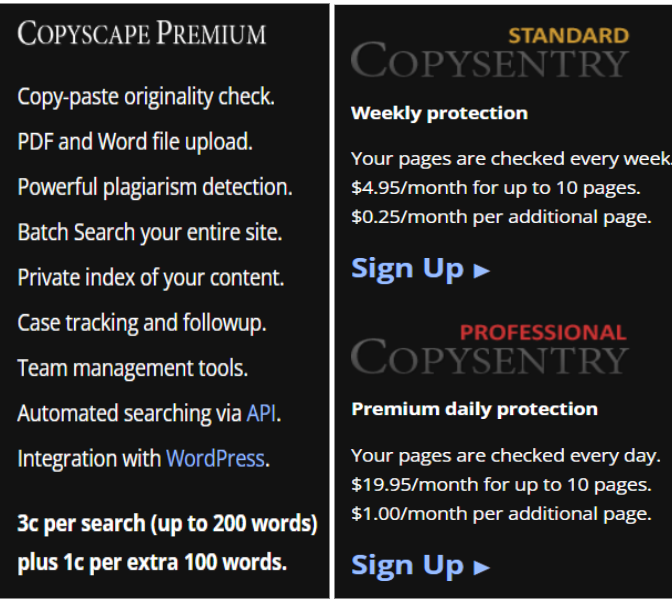
2. Premium Service:
- Priced at $0.03 per search for up to 200 words, with additional costs for longer texts.
- Includes advanced plagiarism detection features, batch search, and private index options.
3. Copysentry:
- Standard Plan: Priced at $4.95 per month for weekly scans of up to 10 pages, with additional pages at $0.25 each.
- Professional Plan: Priced at $19.95 per month for daily scans of up to 10 pages, with additional pages at $1 each.
4. API Access: Custom pricing based on usage and integration needs.
User Experience
Copyscape is widely praised for its ease of use and reliable plagiarism detection capabilities. Users appreciate the straightforward interface, which allows them to quickly check content for originality. The tool’s accuracy in identifying duplicate text is a major strength, helping users maintain the integrity of their work.
The Copysentry feature is particularly valued for its continuous monitoring and alert system, providing peace of mind to users concerned about unauthorized use of their content. The batch search and API access options are also beneficial for businesses and large organizations that need to manage large volumes of content.
However, some users note that the free version offers limited functionality, and premium services may be necessary for more comprehensive checks. The lack of built-in content management features means users need to rely on other tools for editing and organizing their content. Additionally, the need for an internet connection can be a limitation for those who require offline access.
Copyscape is a powerful and reliable plagiarism detection tool that offers a range of features to help users ensure the originality of their content. Its strengths lie in its accurate detection capabilities, user-friendly interface, and flexible solutions, making it a valuable resource for writers, bloggers, businesses, and large-scale publishers. While the free version provides basic functionality, the premium services and Copysentry feature offer comprehensive monitoring and protection against content duplication. Whether you are an individual content creator or a large organization, Copyscape provides the tools and peace of mind needed to protect your intellectual property and maintain the integrity of your work.
Semrush Content Marketing Platform
The Semrush Content Marketing Platform is an all-in-one solution designed to help businesses plan, create, optimize, and measure their content marketing efforts. As part of the broader Semrush suite of digital marketing tools, this platform leverages powerful data and analytics to provide actionable insights and streamline content marketing workflows. It is particularly popular among marketers, SEO professionals, and content creators looking to enhance their content strategies and drive better results.
Product Description
The Semrush Content Marketing Platform offers a robust set of features aimed at supporting every stage of the content marketing lifecycle:
1. Topic Research:
- This feature helps users discover trending topics and content ideas based on data-driven insights.
- Users can analyze what type of content resonates with their target audience and identify content gaps and opportunities.
2. SEO Content Template:
- Provides SEO guidelines for creating content that ranks well on search engines.
- Includes recommendations for keywords, readability, text length, and more based on top-ranking pages for a given topic.
3. SEO Writing Assistant:
- A real-time writing assistant that provides on-the-fly SEO recommendations, readability scores, and suggestions for improving content.
- Integrates with Google Docs and WordPress for seamless content creation and optimization.
4. Content Audit:
- Allows users to analyze and audit existing content to identify areas for improvement.
- Provides insights on content performance, SEO metrics, and user engagement.
5. Post Tracking:
- Monitors the performance of published content, tracking metrics such as social shares, backlinks, and keyword rankings.
- Helps users understand how their content is performing and make data-driven adjustments.
6. Brand Monitoring:
- Tracks brand mentions across the web and social media, helping users measure the impact of their content and brand visibility.
- Provides insights into sentiment, reach, and engagement of brand mentions.
7. Content Marketplace:
- Offers access to a marketplace of professional writers and content creators who can produce high-quality content tailored to user needs.
- Allows users to order custom content directly within the platform.
Pros and Cons
Pros:
1. Comprehensive Features: The platform covers all aspects of content marketing, from ideation and creation to optimization and measurement, making it a one-stop solution.
2. Data-Driven Insights: Leveraging Semrush’s extensive database, the platform provides powerful insights and recommendations that help users make informed decisions.
3. SEO Integration: Integrated SEO tools ensure that content is optimized for search engines, improving visibility and driving organic traffic.
4. User-Friendly Interface: The platform is designed with ease of use in mind, making it accessible for users of all skill levels.
5. Seamless Integration: Integrates with popular tools like Google Docs and WordPress, allowing users to create and optimize content within their preferred environments.
6. Content Marketplace: The availability of professional writers and content creators helps users scale their content production efforts.
Cons:
1. Pricing: The platform’s pricing can be relatively high, especially for small businesses or individual marketers with limited budgets.
2. Learning Curve: Some users may experience a learning curve when first using the platform, particularly if they are new to content marketing tools.
3. Complexity for Beginners: The wide range of features and data can be overwhelming for beginners, requiring time to fully understand and utilize the platform’s capabilities.
4. Limited Free Features: While Semrush offers a free trial, many advanced features are only accessible through a paid subscription.
Pricing
Semrush offers several pricing plans to cater to different user needs, with the Content Marketing Platform available as part of these plans:
User Experience
The Semrush Content Marketing Platform is highly regarded for its comprehensive feature set and data-driven insights. Users appreciate the ability to manage all aspects of their content marketing efforts within a single platform. The topic research and SEO tools are particularly valued for helping users generate content ideas and optimize their content for search engines.
The integration with Google Docs and WordPress is a notable advantage, as it allows users to create and optimize content within their existing workflows. The real-time SEO Writing Assistant is also praised for providing actionable recommendations that enhance content quality and performance.
However, some users note that the pricing can be a consideration, especially for smaller businesses or individual marketers. The wide range of features and data can also be overwhelming for beginners, requiring time to fully understand and utilize the platform’s capabilities.
The Semrush Content Marketing Platform is a powerful and comprehensive tool that offers a wide range of features to support every stage of the content marketing lifecycle. Its strengths lie in its data-driven insights, SEO integration, and user-friendly interface. While the pricing and learning curve may be considerations for some users, the platform’s ability to streamline workflows and enhance content strategy makes it a valuable investment for content marketers, SEO professionals, and businesses of all sizes. Whether you are looking to improve your content ideation, creation, optimization, or measurement, the Semrush Content Marketing Platform provides the tools and resources needed to achieve your goals.
StoryChief
StoryChief is an all-in-one content marketing and collaboration platform designed to streamline the content creation and distribution process. Launched in 2017, StoryChief aims to help businesses, marketers, and content creators efficiently manage their content marketing efforts by providing tools for writing, planning, publishing, and analyzing content across multiple channels.
Product Description
StoryChief offers a robust set of features tailored to enhance various aspects of content marketing:
1. Content Creation and Collaboration:
- StoryChief provides a collaborative writing environment where multiple team members can work together in real-time.
- Features include a distraction-free writing mode, version history, and in-line commenting for feedback and revisions.
2. Multi-Channel Publishing:
- The platform allows users to publish content across various channels simultaneously, including blogs, social media, email newsletters, and content hubs.
- Integrations with popular CMS platforms like WordPress, Drupal, and HubSpot simplify the publishing process.
3. Content Calendar:
- StoryChief includes a content calendar to plan and schedule content, ensuring a cohesive and organized content strategy.
- Users can visualize their content plan, assign tasks, and set deadlines to keep the team on track.
4. SEO and Readability Optimization:
- The platform provides SEO and readability suggestions to help users optimize their content for search engines and audience engagement.
- Real-time feedback ensures that content meets SEO best practices and readability standards.
5. Performance Analytics:
- StoryChief offers analytics and reporting tools to track content performance across different channels.
- Users can measure metrics such as views, reads, engagement, and conversions to assess the effectiveness of their content strategy.
6. Content Hubs:
- The platform allows users to create content hubs, which serve as centralized repositories for all their published content.
- Content hubs enhance discoverability and engagement by organizing content in a user-friendly manner.
7. Social Media Management:
- StoryChief includes social media management tools to schedule and publish posts on various social networks.
- Users can create social media campaigns, track performance, and engage with their audience from within the platform.
Pros and Cons
Pros:
1. Comprehensive Features: StoryChief offers a wide range of tools for content creation, collaboration, publishing, and analytics, making it a one-stop solution for content marketers.
2. Multi-Channel Publishing: The platform’s ability to publish content across multiple channels simultaneously saves time and ensures consistent messaging.
3. User-Friendly Interface: StoryChief’s intuitive and clean interface makes it easy for users to navigate and utilize the platform’s features.
4. Collaboration Tools: Real-time collaboration and in-line commenting enhance team communication and streamline the content creation process.
5. SEO and Readability Optimization: The built-in SEO and readability suggestions help users create content that is both search engine-friendly and engaging for readers.
Cons:
1. Pricing: StoryChief’s pricing can be relatively high, especially for small businesses or individual content creators with limited budgets.
2. Learning Curve: Some users may experience a learning curve when first using the platform, particularly if they are new to content marketing tools.
3. Integration Limitations: While StoryChief integrates with many popular platforms, some users may find that it lacks integration with specific tools they use.
4. Limited Free Plan: The free plan offers limited features, and users may need to upgrade to access the full range of functionalities.
Pricing
StoryChief offers several pricing plans to cater to different user needs:
1. Free Plan:
- Limited features, suitable for individuals or small teams starting with content marketing.
- Includes basic content creation, collaboration, and publishing tools.
2. Pro Plan:
- Priced at $120/month (billed annually).
- Includes advanced features such as SEO optimization, multi-channel publishing, content calendar, and performance analytics.
- Suitable for growing teams and small businesses.
3. Team Plan:
- Priced at $180/month (billed annually).
- Includes all Pro features, plus enhanced collaboration tools, content hubs, and social media campaign management.
- Suitable for larger teams and businesses with more complex content needs.
4. Agency Plan:
- Custom pricing based on specific requirements.
- Includes all Team features, plus additional support, training, and custom integrations.
- Suitable for agencies and large enterprises managing multiple clients and content campaigns.
User Experience
StoryChief is widely praised for its user-friendly interface and comprehensive feature set. Users appreciate the platform’s ability to streamline the entire content marketing process, from ideation and creation to distribution and analysis. The collaborative tools, including real-time editing and in-line commenting, are particularly valued for enhancing team communication and productivity.
The multi-channel publishing feature is a standout, allowing users to publish content across various platforms simultaneously, saving time and ensuring consistent messaging. The SEO and readability suggestions are also highly regarded, helping users optimize their content for search engines and audience engagement.
However, some users note that the pricing can be a consideration, especially for smaller teams or individual content creators. The initial learning curve can also be a challenge for those new to content marketing tools. Additionally, while StoryChief integrates with many popular platforms, some users may find that it lacks integration with specific tools they use.
StoryChief is a powerful and versatile content marketing platform that offers a comprehensive suite of tools to streamline the content creation, collaboration, publishing, and analysis process. Its strengths lie in its multi-channel publishing capabilities, user-friendly interface, and robust collaboration features. While the pricing and learning curve may be considerations for some users, the platform’s ability to enhance content strategy and drive better results makes it a valuable investment for content marketers, businesses, and agencies. Whether you are a small business owner, marketer, or content creator, StoryChief provides the tools and resources needed to succeed in the competitive world of content marketing.
Conclusion
Leveraging the right content marketing tools is essential for staying ahead in today’s fast-paced digital landscape of the competition and driving meaningful engagement with your audience. The 13 best content marketing tools highlighted in this guide offer a diverse range of functionalities—from content creation and SEO optimization to social media management and analytics. Tools like HubSpot, SEMrush, and Grammarly provide comprehensive solutions that streamline workflows, enhance content quality, and deliver data-driven insights, empowering marketers to create and distribute high-impact content efficiently. Whether you’re a seasoned marketer looking to refine your strategy or a newcomer aiming to build a robust content marketing foundation, integrating these tools into your toolkit will significantly boost your ability to connect with your audience, optimize your efforts, and achieve your marketing goals.














One thought on “13 Best Content Marketing Tools”
Comments are closed.